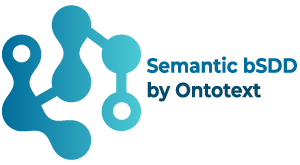Semantic bSDD
Improving the GraphQL, JSON and RDF Representations of buildingSmart Data Dictionary
Table of Contents
- 1. Abstract
- 2. Introduction
- 2.1. bSDD
- 2.2. GraphQL Benefits
- 2.3. Original GraphQL bSDD Schema: Voyager
- 2.4. Original GraphQL bSDD Schema: Problems
- 2.5. Refactored GraphQL bSDD Schema: Voyager
- 2.6. Refactored bSDD Schema: PlantUML Overview Diagram
- 2.7. Refactored bSDD Schema: PlantUML Full Diagram
- 2.8. GraphiQL Querying of Original Endpoint
- 2.9. GraphiQL Querying of Refactored Endpoint
- 2.10. Files
- 2.11. Endpoints and Pages
- 3. Original bSDD Data
- 4. Suggested Improvements
- 4.1. Return the Same Data Across APIs
- 4.2. Improve Property Names
- 4.3. Use the Same URL for Data and for Web Pages
- 4.4. Time-Dependent search URIs
- 4.5. Improve URL Structure and Consistency
- 4.6. Modeling Issues
- 4.6.1. Modeling of Complex Properties
- 4.6.2. Modeling of Dynamic Properties
- 4.6.3. Improve Relations Between Entities
- 4.6.4. Add More Entities
- 4.6.5. Use Class Inheritance
- 4.6.6. Improve Description of ClassificationProperties
- 4.6.7. Improve Representation of PropertyValues
- 4.6.8. Improve Representation of predefinedValue
- 4.7. Improve Multilingual Support
- 4.8. Improve RDF Structure
- 4.9. GraphQL Improvements
- 4.9.1. Searchability and Pagination
- 4.9.2. Eliminate Parallel Links Between Entities
- 4.9.3. GraphQL Arrays and Nullability
- 4.9.4. Null Classifications Error
- 4.9.5. Null Classification Childs Error
- 4.9.6. Null ClassificationProperty Name Error
- 4.9.7. Missing Domains
- 4.9.8. Unexpected Multiple Values
- 4.9.9. Deprecated Properties
- 4.10. Data Quality Problems
- 5. Implementing Improvements
- 5.1. Converting JSON to Raw RDF using SPARQL Anything
- 5.2. Refactoring RDF using SPARQL Update
- 5.3. GraphQL to SOML and Back
- 5.4. Sample Queries
- 5.4.1. Domains with lang=EN and their Classifications
- 5.4.2. ClassificationProperties in IFC class IfcWall
- 5.4.3. Classifications of Type COMPOSED_PROPERTY and their Constituent Properties
- 5.4.4. Properties that Have Connected Properties
- 5.4.5. Pagination
- 5.4.6. Classifications with Relations
- 5.4.7. Relations of Classifications
- 5.4.8. Length Properties
- 5.5. Graph Visualizations
- 6. Conclusions
1. Abstract
The buildingSmart Data Dictionary (bSDD) is an important shared resource in the Architecture, Engineering, Construction, and Operations (AECO) domain. It is a collection of datasets ("domains") that define various classifications (objects representing building components, products, and materials), their properties, allowed values, etc. bSDD defines a GraphQL API, as well as REST APIs that return JSON and RDF representations. This improves the interoperability of bSDD and its easier deployment in architectural Computer Aided Design (CAD) and other AECO software.
However, bSDD data is not structured as well as possible, and data retrieved via different APIs is not identical in content and structure. This lowers bSDD data quality, usability and trust.
We conduct a thorough comparison and analysis of bSDD data related to fulfillment of FAIR (findable, accessible, interoperable, and reusable) principles. Based on this analysis, we suggest enhancements to make bSDD data better structured and more FAIR.
We implement many of the suggestions by refactoring the original data to make it better structured/interconnected, and more "semantic". We provide a SPARQL endpoint using Ontotext GraphDB, and GraphQL endpoint using Ontotext Platform Semantic Objects. Our detailed work is available at https://github.com/Accord-Project/bsdd (open source) and https://bsdd.ontotext.com (home page, schemas, data, sample queries).
2. Introduction
2.1. bSDD
Reusable data dictionaries are widely used for the electronic exchange of product and component information across industries, improving interoperation between systems. Examples include:
- IEC Common Data Dictionary (IEC CDD): electrical components, units of measure, documents and certificates, etc.
- eCl@ss: a product classification and parts description for a variety of industries.
- ISO 15926 part 4 Reference Data and Services: for digital information across process plant industries (oil & gas).
- buildingSMART Data Dictionary (bSDD): for materials and components in the AECO industry.
The bSDD is a hierarchical dictionary of object concepts (Classifications), their Properties and allowed values used in Building Information Models (BIM). Property sets are predefined by regulation agencies and vendors and extend common property sets of the Industry Foundation Classes (IFC). This allows us to describe specific domains (e.g. transportation) and building elements (e.g. doors, windows, stairs). bSDD is organized according to the ISO 23386 (2020) Methodology to describe, author and maintain properties in interconnected data dictionaries. This is a language-independent model used for the development of dictionaries according to ISO 12006-3 (2022) Framework for object-oriented information.
bSDD was initiated to improve interoperability in the building and construction industry. bSDD is a comprehensive solution that provisions open product data definitions, identification, and distribution methods.
As of February 2023, bSDD keeps descriptions of nearly 80,000 Classifications in 108 domains, ranging from roads and rails to DIN, Omniclass, Uniclass, IFC extensions, etc. It is a widely accepted source of BIM reference data. bSDD uses URLs for nearly all defined entities to enable globalized data use in a variety of AECO applications and structured documents.
2.2. GraphQL Benefits
GraphQL as an approach to create simplified "facades" over various storages, and to provide schema, uniform query language, API and runtime for handling queries, mutations and subscriptions. It has many benefits over traditional REST APIs:
- Avoid over-fetching by specifying exactly which data and in what nested structure should be returned by the server
- Data is returned in JSON that is precisely congruent to the shape of the query
- Retrieve many resources in a single request; even across storages by using GraphQL Federation
- Schema introspection that allows IDEs and query helpers to offer contextual auto-completion at any point in the query
- Data validation (for both input through mutations and output through queries) that guarantees type and cardinality conformance (optional/mandatory, single/multi-valued)
bSDD does offer GraphQL access:
- Test: https://test.bsdd.buildingsmart.org/graphiql/
- Production: https://api.bsdd.buildingsmart.org/graphqls/ (secured endpoint).
- NOTE: we worked with bSI to get access to the production endpoint, but due to delays all our analysis is done on data from the test endpoint. Nevertheless, we believe that most of our findings also apply to the production data.
Both endpoints use GraphiQL - a graphical interactive in-browser GraphQL IDE.
2.3. Original GraphQL bSDD Schema: Voyager
GraphQL Voyager (see source) is a visual app
that uses a Schema Introspection query (schemaIntrospection.graphql) to explore a GraphQL endpoint
and displays the schema of the endpoint, allowing the user to search and browse the available types and queries.
We wrote a page bsdd-graphql-voyager-orig (see bsdd-graphql-voyager-orig.html) that deploys Voyager over the bSDD GraphQL endpoint.
We used it to investigate the original bSDD schema:
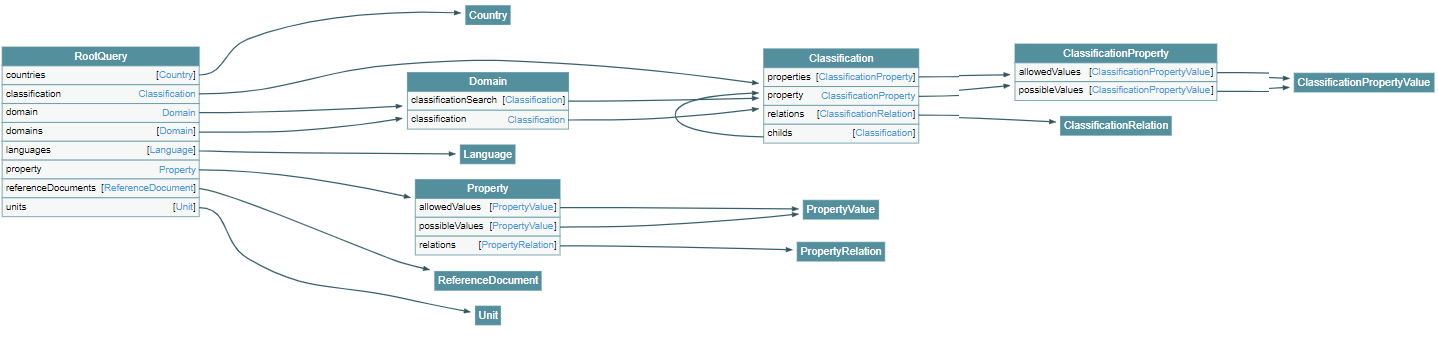
Figure 1: Original bSDD GraphQL Schema: Overview (uncheck "Show leaf fields")
As we can see, bSDD has 12 entities (object types):
- Reference entities:
CountryLanguageReferenceDocument, such as a standardUnit: unit of measure
Domain: dataset by a single data providerProperty: global property definitionPropertyRelation: relation between propertiesPropertyValue: allowed property value for enumerated properties
Classification: object, material, componentClassificationRelation: relation between classifications
ClassificationProperty: property that is localized to a classificationClassificationPropertyValue: allowed property value for enumerated properties
We can also look at details of the schema:
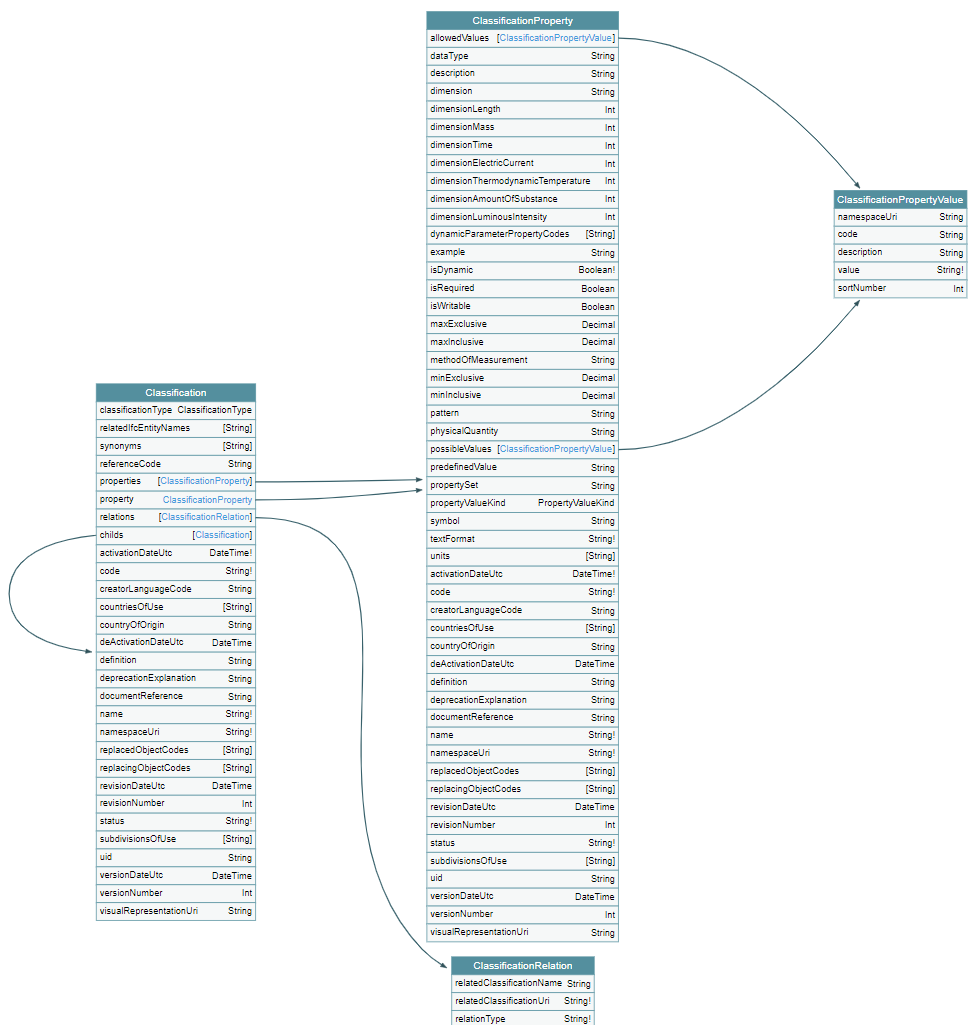
Figure 2: Original bSDD GraphQL Schema: Detail of Classification and ClassificationProperty
Last but not least, Voyager presents detailed and searchable documentation about the schema; the same is available in the GraphiQL query tool.
2.4. Original GraphQL bSDD Schema: Problems
Even in the Schema Overview (at low level of detail) we can notice some defects:
- The reference entities (
Country, Language, ReferenceDocument, Unit) are disconnected from the rest of the schema, i.e. not used by the other entities - Relation entities have only an incoming link but no outgoing link.
This means that if you want to get some data of a
Classificationand all its relatedClassifications, you need to issue two queries because you cannot navigate pastClassificationRelation. - Many entities cannot be queried directly from the root, but have to be reached through their respective "parent" entity.
- There are no backward relations (arrows) to get from a lower-level entity back to its "parent" entity.
- There are a number of parallel relations (arrows). This is not needed in GraphQL because the schema can use parameters to distinguish between the different uses.
At the high level of detail we can notice more defects:
PropertyandClassificationPropertyare very similar, but there's no inheritance/relation between themPropertyValueandClassificationPropertyValueare exactly the same, so can be reduced to one entity
We'll have a lot more to say about this in further sections. But first let's look at a refactored (improved) schema.
2.5. Refactored GraphQL bSDD Schema: Voyager
The main purpose of this work is to refactor the bSDD data and schema in order to improve them. We explain the refactoring process in the last section.
But we show the refactored schema here in order to compare it to the original schema.
We wrote the web page bsdd-graphql-voyager-refact.html (see bsdd-graphql-voyager-refact.html)
that allows you to explore the refactored schema.
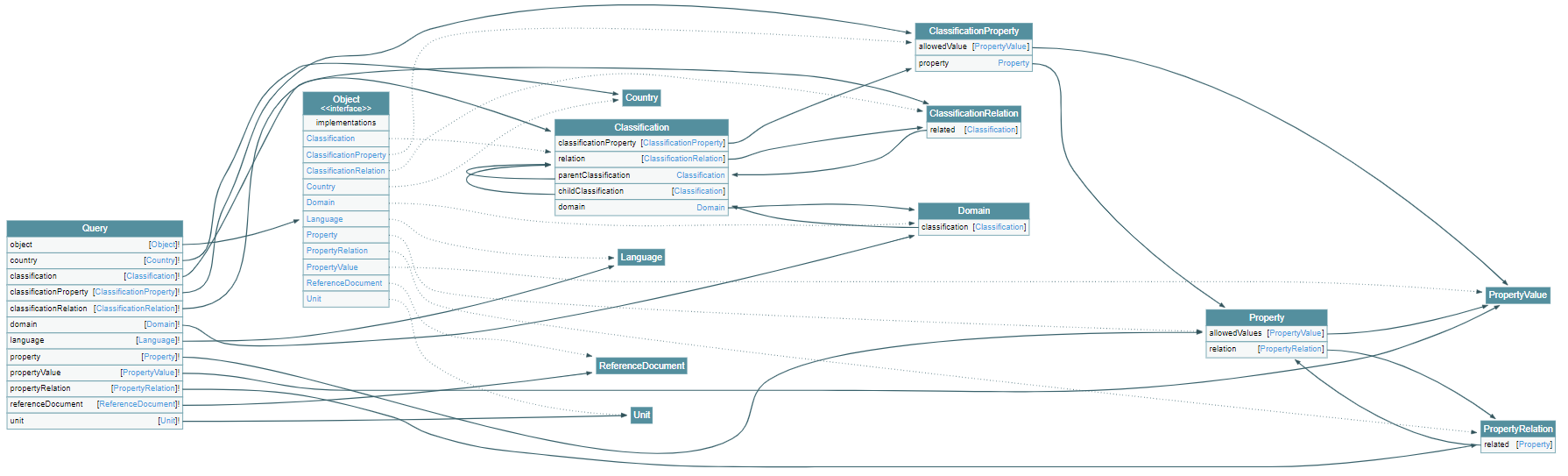
Figure 3: Refactored bSDD GraphQL Schema: Overview (uncheck "Show leaf fields")
Improvements:
- All entities are queryable directly from the root.
Note: There's a common interface
Objectthat provides functionality common to all entities: the dashed arrows show that each entity implements it. This creates some clutter in the diagram, but doesn't complicate querying and navigation. - There are no parallel arrows (relations) between entities; each relation is named the same as the target entity, improving predictability and consistency.
- Navigation between entities is bidirectional (e.g.
Domain.classificationbut alsoClassification.domain), which is a feature expected of a Knowledge Graph.- In particular, the
Classificationhierarchy can be navigated both up and down (parentClassification, childClassification)
- In particular, the
- A query can traverse a
Relationentity to get data about the related entity:Classification.relation -> ClassificationRelation.related -> ClassificationProperty.relation -> PropertyRelation.related -> Property
- A single entity
PropertyValueis used by bothPropertyandClassificationProperty
This does not fix all defects noted with the original diagram. The reference entities are still not used by the main entities. To fix that would require data cleaning work (e.g., to ensure that Unit code strings used in all Properties and ClassificationProperties are in the reference list).
We can also take a look at a detail of the refactored schema. It looks pretty similar,
but all fields are normalized to singular names,
and string fields like propertyNamespaceUri are converted to object fields like Property.
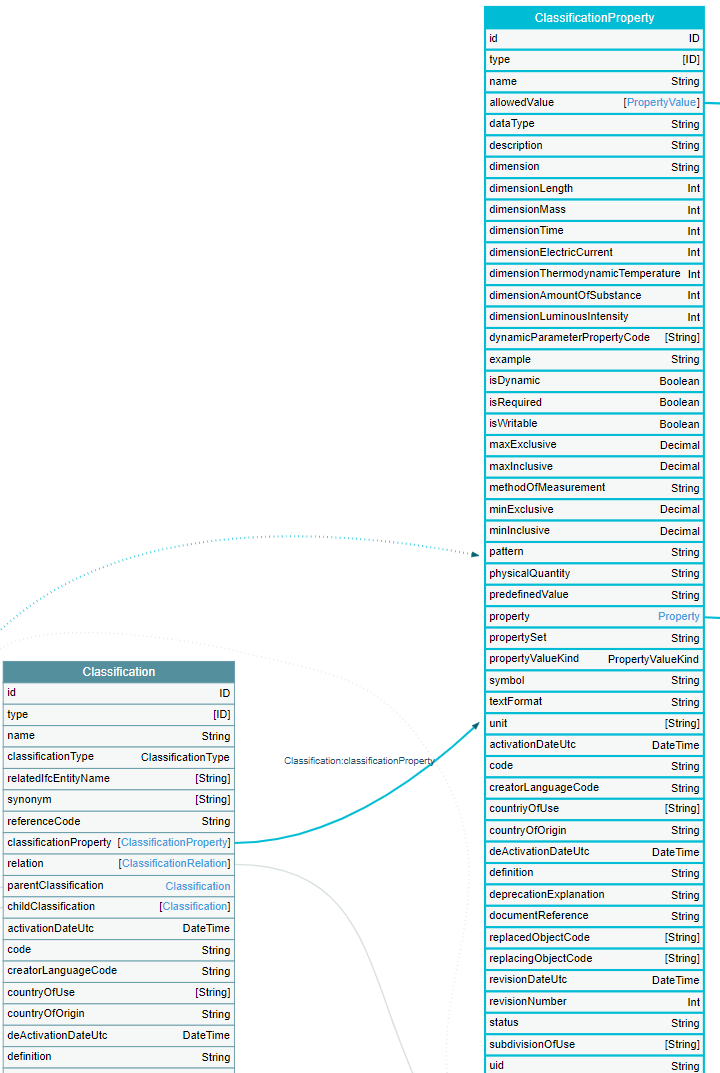
Figure 4: Refactored bSDD GraphQL Schema: Detail of Classification and ClassificationProperty
2.6. Refactored bSDD Schema: PlantUML Overview Diagram
soml2puml is a new open source tool that uses PlantUML to generate diagrams from SOML schemas.
- They include nice visualizations of classes and attribute types using emoji
- Unlike Voyager, these are static diagrams. They can still be rendered as SVG, to make them searchable
We used a slightly modified SOML schema bsdd-graphql-soml-withDiagram-noLabel.yaml
that adds diagram keys (node rank and emoji).
The overview diagram shows classes but not attributes:
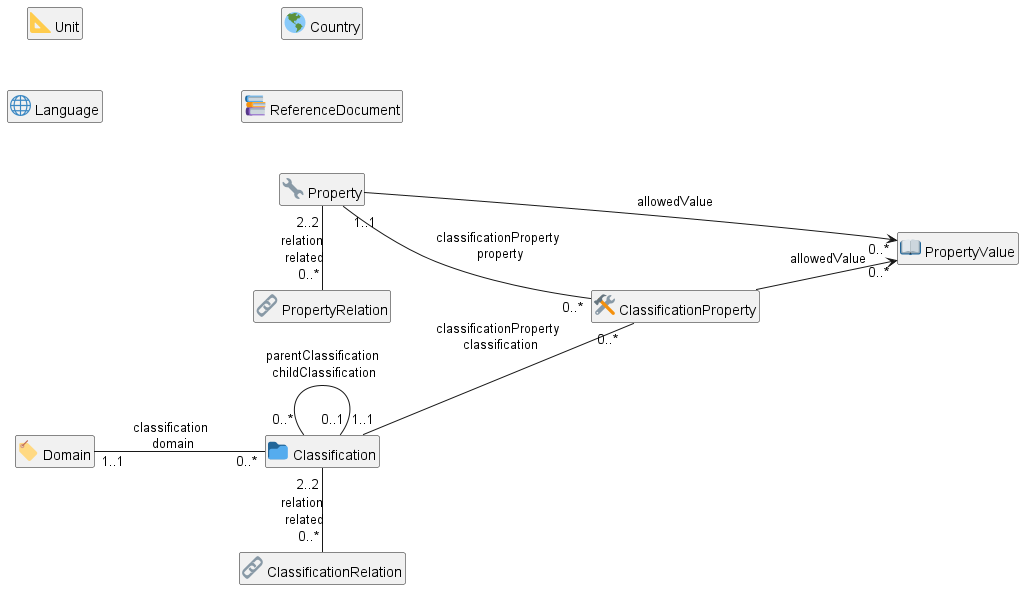
Figure 5: Refactored bSDD Schema: PlantUML Overview Diagram
2.7. Refactored bSDD Schema: PlantUML Full Diagram
The full schema uses the same layout, but also adds attributes:
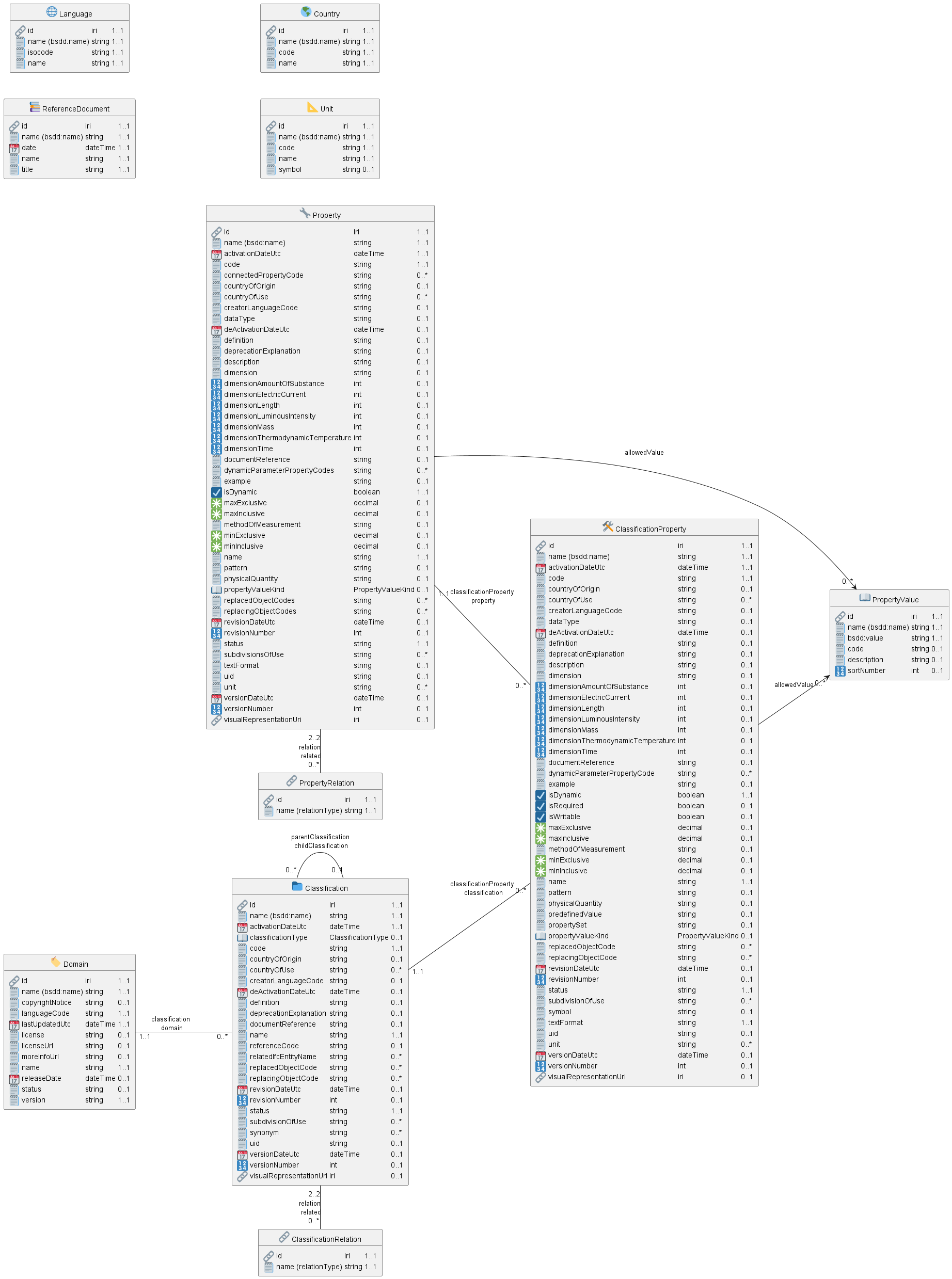
Figure 6: Refactored bSDD Schema: PlantUML Full Diagram
2.8. GraphiQL Querying of Original Endpoint
https://test.bsdd.buildingsmart.org/graphiql is the original GraphQL endpoint.
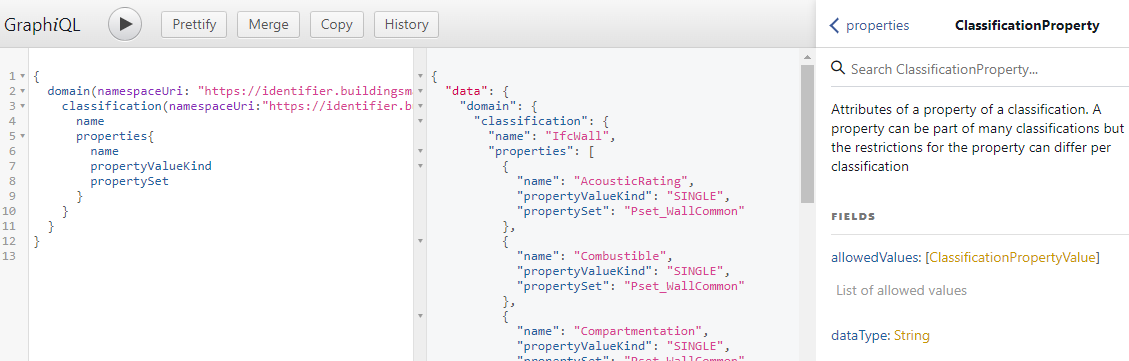
Figure 7: GraphiQL Querying of Original bSDD Endpoint
It provides a number of useful features:
- Online searchable documentation of the GraphQL schema
- Auto-completion of field names and parameters at any point in the query: queries practically "write themselves"!
- Ability to parameterize queries through Query Variables
- Code formatting (Prettifying) of the query
- Syntax highlighting
- History of previous queries
- JSON results that conform exactly to the form of hate query
2.9. GraphiQL Querying of Refactored Endpoint
https://bsdd.ontotext.com/graphiql/ is the refactored GraphQL endpoint:
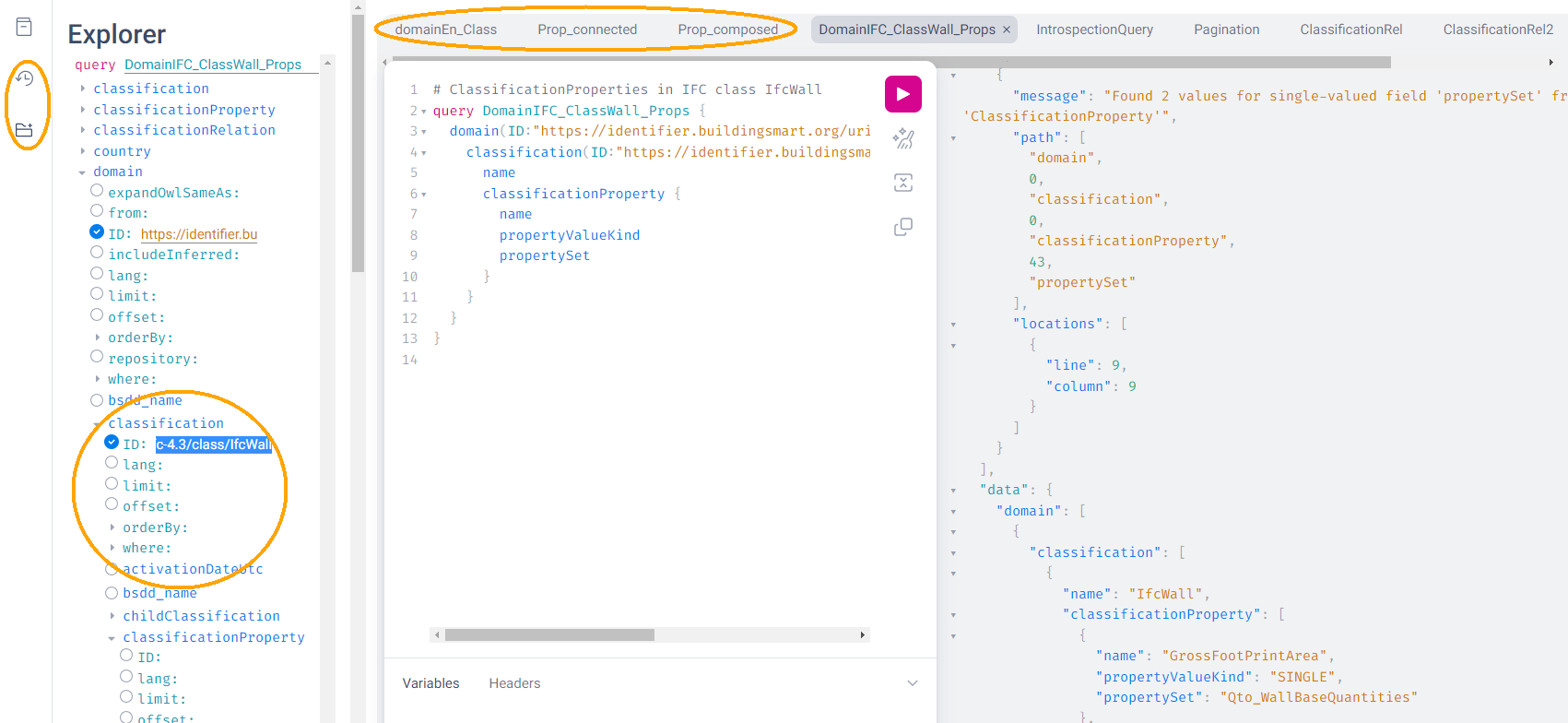
Figure 8: GraphiQL Querying of Refactored bSDD Endpoint
We have deployed a newer version of GraphiQL that has all benefits described in the previous section, and adds some more:
- A hierarchical Explorer pane that shows the total schema structure and allows you to select fields by clicking rather than typing. The History and Documentation panes are still present (see toggles at the left edge)
- Useful keyboard shortcuts
- Search in the query text (in addition to search in the Documentation)
- Improved syntax highlighting
- Multiple query tabs so you can easily access several queries at once
- The query response reports errors in addition to returning data (this comes from our GraphQL server implementation, not from the GraphiQL version)
2.10. Files
Description of all files in https://github.com/Accord-Project/bsdd:
bsdd-graphql-schema-orig.json, 116k: original GraphQL schema, obtained withschemaIntrospection.graphqlbsdd-graphql-schema-refact.json, 867k: refactored GraphQL schema, obtained withschemaIntrospection.graphql. The endpoint is generated with Ontotext Platform Semantic Objects. The reason it is so much bigger is that it includes a comprehensivewherequery languagebsdd-graphql-soml-template.yaml: template file for the GraphQL-SOML generatorbsdd-graphql-soml-orig.yaml: draft SOML generated from the original GraphQL schemabsdd-graphql-soml-refact.yaml: SOML refactored by hand to make structural improvements. We use this with Ontotext Platform Semantic Objects to generate the refactored GraphQL endpointbsdd-graphql-soml.patch: difference between the two SOML schemasbsdd-graphql-voyager-orig.html: HTML page that displays the original GraphQL schema with Voyagerbsdd-graphql-voyager-refact.html:HTML page that displays the refactored GraphQL schema with Voyagerbsdd-ontology.ttl: start of a bSDD ontology, very incompleteindex.html: home page sourceREADME.org: detailed description of the work we did in emacsorgmode(this file)README.md: detailed description of the work we did, exported tomarkdownREADME.html: HTML rendition of the work we didpaper: paper submitted to LDAC 2023bsdd.bib: bibtex file for the paper, made from the Zotero semantic BIM library, we don't use itbsdd.biblatex: biblatex file for the paper, made from the same library, we use this oneMakefile: update the bibliography filespaper.md: paper as markdownpaper.tex: paper as latex, generated with Scholarly Pandocpaper.pdf: paper as PDF
graphql: GraphQL queries to get the 9 kinds of entities from the original GraphQL endpoint- Also
schemaIntrospection.graphqlthat gets the GraphQL schema of an endpoint (you can find more at the Refactored GraphiQL Endpoint)
- Also
scripts: all necessary scripts to export data in various formats, convert bSDD schema to SOML, convert JSON to RDF, refactor RDF, etcbsdd2json.py: connects to the original GraphQL API and exports all objects of the GraphQL schema as JSON (domains, classifications, classification properties, etc). There is no way to get more than 5000 classifications per domain (a limitation of theclassificationSearchfield)bsdd_export.py: export one kind of bSDD entity using a specific GraphQL querybsdd_graphql_api.py: helper module for working with the bSDD GraphQL endpointgraphql2soml.py: generates a draft SOML from a GraphQL endpointlist-zip.sparql: list all files in a zip using SPARQL Anythingrdfize.sparql: RDFize a bSDD JSON file using SPARQL Anythingrdfize-folder.sparql: RDFize a folder of bSDD JSON files using SPARQL Anythingrdfize-zip.sparql: RDFize a zip of bSDD JSON files using SPARQL Anything (doesn't work: https://github.com/SPARQL-Anything/sparql.anything/issues/335)transform.ru: transform (refactor) RDF data. Described in detail below
dump: scripts to get the complete original bSDD data from the original GraphQL endpointdocker-compose.yaml, Dockerfile: docker filesdump.sh: perform the dumpsparql-anything.bat: batch file to invoke SPARQL Anything
samples: sample bSDD entities: whole sets (e.g.units) or selected "interesting" entities with most fields filled (e.g.class-IfcWall, prop-Ifc-ACResistance)*-orig.json: original files from GraphQL endpoint or JSON API*-orig.ttl: original files from RDF API (not all can be obtained this way, e.g. Domains cannot)*-refact.ttl: refactored RDF filesMakefileto export and convert data
2.11. Endpoints and Pages
Description of all endpoints that this project worked with and produced:
- https://bsdd.ontotext.com: home page, includes all of these links
- https://bsdd.ontotext.com/README.html: detailed description of the work we did (issue #14: make better version from .md instead of .org)
- https://bsdd.ontotext.com/paper/paper.pdf: accepted to LDAC 2023
- https://bsdd.ontotext.com/paper/presentation.html: presentation for LDAC 2023
- https://test.bsdd.buildingsmart.org/graphql/: original GraphQL endpoint (protected)
- https://test.bsdd.buildingsmart.org/graphiql/: original GraphQL query editor
- https://rawgit2.com/Accord-Project/bsdd/main/bsdd-graphql-voyager-orig.html: original GraphQL schema visualization with Voyager
- https://bsdd.ontotext.com/platform: Semantic Objects workbench: administrative interface for the Ontotext Platform implementing GraphQL (protected)
- https://bsdd.ontotext.com/graphql/: refactored GraphQL endpoint (protected)
- https://bsdd.ontotext.com/graphiql/: refactored GraphQL query editor
- https://rawgit2.com/Accord-Project/bsdd/main/bsdd-graphql-voyager-refact.html: refactored GraphQL schema visualization with Voyager
- https://bsdd.ontotext.com/graphdb: GraphDB Workbench: administrative interface for our semantic database (protected)
- https://bsdd.ontotext.com/graphdb/repositories/bsdd: GraphDB SPARQL endpoint
- https://bsdd.ontotext.com/graphdb/sparql: GraphDB SPARQL editor
3. Original bSDD Data
3.1. Getting bSDD Data Dumps
Although bSDD is available in RDF, we decided to fetch all data in GraphQL JSON due to RDF defects described below.
We use the script bsdd2json.py to connect to the original GraphQL API
and export all objects of the GraphQL schema as JSON (domains, classifications, classification properties, etc).
Running this script takes around 10 hours due to the large number of objects.
After it finishes, the exported data will be located in the data/ directory (not included in Github).
To work with the script, use a virtual Python environment:
- Create a virtual environment:
python3.9 -m venv .venv - Activate it:
source .venv/bin/activate - Install the required libraries:
pip install -r scripts/requirements.txt
The overall process of the script is:
- Export all "root" types with their attributes, but not relations (object properties)
- Domains in
data/domains.json(Domainin GraphQL) - Countries in
data/domains.json(Countryin GraphQL) - Languages in
data/languages.json(Languagein GraphQL) - Measurements units in
data/units.json(Unitin GraphQL) - Reference documents in
data/reference_documents.json(ReferenceDocumentin GraphQL)
- Domains in
- For each exported Domain, create a subdirectory and export all Classifications in that domain in separate JSONs (
Classificationin GraphQL). This includes nested objects:ClassificationProperty, ClassificationRelation, ClassificationPropertyValue - Collect all unique global Properties and export them in
properties.json(Propertyin GraphQL)
On the other hand, bsdd_export.py invokes a given query (with or without variable, which is the namespaceUri of the entity sought), and returns a JSON response.
Examples:
- Get all domains:
python scripts/bsdd_export.py getDomains -o domains.json
- Get a particular domain:
python scripts/bsdd_export.py getDomain -v "URI=https://identifier.buildingsmart.org/uri/buildingsmart/ifc-4.3" -o ifc-4.3.json
3.2. Statistics
Here we provide various statistics about bSDD data. Although the bSDD schema is rich, we find that some features are rarely used.
- It is possible that the production bSDD endpoint will have higher use of features (our counts were done on the test endpoint)
- The counts were performed on refactored RDF data, but we guarantee that we have not lost data during refactoring
3.2.1. Total Entities
| type | c | Comment |
|---|---|---|
| Classification | 31720 | |
| ClassificationProperty | 111566 | |
| ClassificationRelation | 6420 | |
| Country | 246 | |
| Domain | 108 | |
| Language | 39 | |
| Property | 36069 | |
| PropertyValue | 214121 | We merged PropertyValue and ClassificationPropertyValue because they have the same structure |
| ReferenceDocument | 484 | |
| Unit | 603 |
We used this query but then removed uninteresting RDF classes:
select ?type (count(*) as ?c) { ?x a ?type } group by ?type order by desc(?c)
3.2.2. Classifications Per Domain
The GraphQL API returns 108 Domains. The distribution of number of Classifications per domain is as follows:
| domains | class from | class to | Note |
|---|---|---|---|
| 12 | 0 | 0 | 12 domains have no data at all (no classifications) |
| 28 | 1 | 9 | |
| 19 | 11 | 99 | |
| 15 | 100 | 499 | |
| 3 | 500 | 999 | |
| 9 | 1000 | 4999 | |
| 1 | 5000 | 5000 | Has more than 5000, but returns only 5000 due to lack of pagination in the GraphQL API |
Domains with no classifications:
http://identifier.buildingsmart.org/uri/spr/spr-cfhios-0.1 https://identifier.buildingsmart.org/uri/ArcDox/ArcDox-1.0 https://identifier.buildingsmart.org/uri/BBRI/BBRI-0.1 https://identifier.buildingsmart.org/uri/FCSI/keq-0.1 https://identifier.buildingsmart.org/uri/MTR/MTR-1 https://identifier.buildingsmart.org/uri/bimeta/bimeta-0.1 https://identifier.buildingsmart.org/uri/bimlib/bimlib-ru-temp-1 https://identifier.buildingsmart.org/uri/buildingsmart/demo-2-1.1 https://identifier.buildingsmart.org/uri/csi/omniclass-1 https://identifier.buildingsmart.org/uri/ethz/hosszu-0.1 https://identifier.buildingsmart.org/uri/growingcircle/transsmart-0.1 https://identifier.buildingsmart.org/uri/ifcrail/ifcrail-0.1
One domain has more than 5000 classifications, but returns only 5000 due to lack of pagination in the GraphQL API:
https://identifier.buildingsmart.org/uri/nbs/uniclass2015-1
3.2.3. Fields Used
This shows the total number of defined fields, and fields that are actually used in various entities.
| type | total | used | percentage |
|---|---|---|---|
| Classification | 26 | 19 | 73.08% |
| ClassificationProperty | 51 | 30 | 58.82% |
| ClassificationRelation | 4 | 3 | 75.00% |
| Country | 2 | 2 | 100.00% |
| Domain | 10 | 10 | 100.00% |
| Language | 2 | 2 | 100.00% |
| Property | 47 | 33 | 70.21% |
| PropertyValue | 5 | 2 | 40.00% |
| ReferenceDocument | 2 | 2 | 100.00% |
| Unit | 2 | 2 | 100.00% |
3.2.4. Fields Used in Classification
This shows the percentage of use of fields in Classification.
It ignores null values like "" and "[]".
| field | c | percentage |
|---|---|---|
| bsdd:classificationType | 30357 | 100.0000% |
| bsdd:code | 30357 | 100.0000% |
| bsdd:countryOfOrigin | 8405 | 27.6872% |
| bsdd:countryOfUse | 9508 | 31.3206% |
| bsdd:creatorLanguageCode | 8317 | 27.3973% |
| bsdd:definition | 8906 | 29.3375% |
| bsdd:deprecationExplanation | 1 | 0.0033% |
| bsdd:documentReference | 33 | 0.1087% |
| bsdd:name | 30357 | 100.0000% |
| bsdd:referenceCode | 29226 | 96.2743% |
| bsdd:relatedIfcEntityName | 5095 | 16.7836% |
| bsdd:relation | 5388 | 17.7488% |
| bsdd:status | 30357 | 100.0000% |
| bsdd:subdivisionOfUse | 25 | 0.0824% |
| bsdd:synonym | 28404 | 93.5666% |
| bsdd:uid | 4251 | 14.0034% |
| bsdd:visualRepresentationUri | 9 | 0.0296% |
prefix bsdd: <http://bsdd.buildingsmart.org/def#> select ?field (count(?field) as ?c) where { ?cla a bsdd:Classification; ?field ?value . filter (?field != rdf:type && ?value != "" && ?value !="[]") } group by ?field order by ?field
3.2.5. Fields Used in ClassificationProperty
This shows the percentage of use of fields in ClassificationProperty.
| field | c | percentage |
|---|---|---|
| bsdd:allowedValue | 21277 | 19.0712% |
| bsdd:code | 111566 | 100.0000% |
| bsdd:countryOfOrigin | 20768 | 18.6150% |
| bsdd:countryOfUse | 19859 | 17.8002% |
| bsdd:creatorLanguageCode | 19906 | 17.8424% |
| bsdd:dataType | 104960 | 94.0788% |
| bsdd:definition | 3964 | 3.5531% |
| bsdd:description | 17067 | 15.2977% |
| bsdd:dimension | 940 | 0.8426% |
| bsdd:documentReference | 859 | 0.7699% |
| bsdd:example | 4426 | 3.9672% |
| bsdd:methodOfMeasurement | 5 | 0.0045% |
| bsdd:name | 111566 | 100.0000% |
| bsdd:pattern | 7 | 0.0063% |
| bsdd:physicalQuantity | 11678 | 10.4673% |
| bsdd:predefinedValue | 6219 | 5.5743% |
| bsdd:property | 111566 | 100.0000% |
| bsdd:propertySet | 17907 | 16.0506% |
| bsdd:propertyValueKind | 111566 | 100.0000% |
| bsdd:status | 111566 | 100.0000% |
| bsdd:subdivisionOfUse | 19 | 0.0170% |
| bsdd:symbol | 79 | 0.0708% |
| bsdd:uid | 11602 | 10.3992% |
| bsdd:unit | 25231 | 22.6153% |
| bsdd:visualRepresentationUri | 4 | 0.0036% |
PREFIX bsdd: <http://bsdd.buildingsmart.org/def#> select ?field (count(?field) as ?c) where { ?prop a bsdd:ClassificationProperty; ?field ?value . filter (?field != rdf:type && ?value != "" && ?value !="[]") } group by ?field order by ?field
Note: allowedValue is a multivalued property, so it is counted separately like this:
select (count(*) as ?c) { ?prop a bsdd:ClassificationProperty filter exists {?prop bsdd:allowedValue []} } group by ?field order by ?field
3.2.6. Fields Used in Property
This shows the percentage of use of fields in Property.
| field | c | percentage |
|---|---|---|
| bsdd:allowedValue | 5059 | 14.4069% |
| bsdd:code | 35115 | 100.0000% |
| bsdd:connectedPropertyCode | 17 | 0.0484% |
| bsdd:countryOfOrigin | 12727 | 36.2438% |
| bsdd:countryOfUse | 12089 | 34.4269% |
| bsdd:creatorLanguageCode | 12401 | 35.3154% |
| bsdd:dataType | 33273 | 94.7544% |
| bsdd:definition | 2772 | 7.8941% |
| bsdd:description | 10132 | 28.8538% |
| bsdd:dimension | 613 | 1.7457% |
| bsdd:documentReference | 656 | 1.8681% |
| bsdd:example | 1084 | 3.0870% |
| bsdd:methodOfMeasurement | 3 | 0.0085% |
| bsdd:name | 35115 | 100.0000% |
| bsdd:pattern | 2 | 0.0057% |
| bsdd:physicalQuantity | 3802 | 10.8273% |
| bsdd:propertyValueKind | 35115 | 100.0000% |
| bsdd:status | 35115 | 100.0000% |
| bsdd:subdivisionOfUse | 3 | 0.0085% |
| bsdd:textFormat | 1 | 0.0028% |
| bsdd:uid | 4075 | 11.6047% |
| bsdd:unit | 6073 | 17.2946% |
| bsdd:visualRepresentationUri | 2 | 0.0057% |
PREFIX bsdd: <http://bsdd.buildingsmart.org/def#> select ?field (count(?field) as ?c) where { ?prop a bsdd:Property. ?prop ?field ?value . filter (?field != rdf:type && ?value != "" && ?value !="[]") } group by ?field order by ?field
3.2.7. Fields Used in PropertyValue
This shows the percentage of use of fields in PropertyValue (allowedValues).
Note: we have merged the classes PropertyValue and ClassificationPropertyValue into one, because they have exactly the same structure.
| field | c | Comments |
|---|---|---|
| code | 214122 | TODO: use this field in the URL |
| description | 3751 | |
| namespaceUri | 24553 | TODO: In the rare cases when filled, use this field as URL |
| value | 214121 | Currently use this field in the URL |
PREFIX bsdd: <http://bsdd.buildingsmart.org/def#> PREFIX rdf: <http://www.w3.org/1999/02/22-rdf-syntax-ns#> select ?field (count(?field) as ?c) { ?prop a bsdd:PropertyValue; ?field ?value filter (?field != rdf:type && ?value != "" && ?value !="[]") } group by ?field order by ?field
In most PropertyValues, code=value and namespaceUri is not filled.
But there are some exceptions, and we should improve our RDF refactoring logic to take care of that, as described in the table comments above.
For example:
namespaceUri https://identifier.buildingsmart.org/uri/FTIA/FTIAtie-1.0/prop/verkon-toiminnallinen-kayttotarkoitus/value/vtk01- Has
code "vtk01"andvalue "Pituushalkeamien ehkäisy" - We made
https://identifier.buildingsmart.org/uri/FTIA/FTIAtie-1.0/prop/verkon-toiminnallinen-kayttotarkoitus/Pituushalkeamien ehkäisywhich is invalid URL because it includes a space - Instead, we should have made URL from
code, or usenamespaceUridirectly
3.3. Key Fields
In this section we look at the distribution of values for key fields that have an impact on how data is modeled. Again, we see that some bSDD features are not really used.
3.3.1. ClassificationType
| type | c |
|---|---|
| CLASS | 30792 |
| COMPOSED_PROPERTY | 387 |
| DOMAIN | 30 |
| MATERIAL | 493 |
| REFERENCE_DOCUMENT | 18 |
select ?type (count(*) as ?c) { ?x bsdd:classificationType ?type } group by ?type order by ?type
Classification is a fairly generic entity, which can designate:
- CLASS: e.g. a building component, assembly, concept, etc
- MATERIAL: a building material
- COMPOSED_PROPERTY: a set of properties (we examine one such example below)
However, the other values in the table above cannot be justified:
- DOMAIN: there is a specific entity
Domain, soClassificationshould not have such type - REFERENCE_DOCUMENT:
Classificationhas such a field, and there's a specific entityReferenceDocument, soClassificationshould not have such type
3.3.2. PropertyValueKind of ClassificationProperty
We have listed all possible values in the table, and two of them are not used:
| value | c |
|---|---|
| COMPLEX | 0 |
| COMPLEX_LIST | 0 |
| LIST | 4837 |
| RANGE | 3490 |
| SINGLE | 103239 |
select ?value (count(?value) as ?c) { ?prop a bsdd:ClassificationProperty. ?prop bsdd:propertyValueKind ?value . } group by ?value order by ?value
3.3.3. PropertyValueKind of Property
We have listed all possible values in the table, and two of them are not used:
| value | c |
|---|---|
| COMPLEX | 0 |
| COMPLEX_LIST | 0 |
| LIST | 1259 |
| RANGE | 820 |
| SINGLE | 33990 |
select ?value (count(?value) as ?c) { ?prop a bsdd:Property. ?prop bsdd:propertyValueKind ?value . } group by ?value order by ?value
3.3.4. Status
Breakdown of main entities by status.
- Despite the endpoint being listed as "test", most objects are "Active"
- We also noticed that some Domains lack any value!
| status | Classification | ClassificationProperty | Domain | Property |
|---|---|---|---|---|
| Active | 22543 | 107746 | 52 | 34627 |
| Preview | 9176 | 3819 | 45 | 1441 |
| Inactive | 1 | 1 | 1 | 1 |
| NONE | 10 |
We used this query, but then changed the table to 2-dimensional:
select ?type ?status (count(*) as ?c) { ?x a ?type; bsdd:status ?status } group by ?type ?status order by ?type ?status
3.3.5. Dynamic Properties
Dynamic properties are interesting because they are calculated from other properties:
| isDynamic | c |
|---|---|
| false | 135250 |
| true | 12385 |
select (count(*) as ?c) ?isDynamic where { ?d bsdd:isDynamic ?isDynamic } group by ?type order by desc(?c)
According to the above, nearly 10% of properties are dynamic.
However, dynamicParameterPropertyCodes is always empty, so there is no indication from which properties those would be calculated.
3.3.6. isWritable Property
isWritable specifies whether the Property can be edited.
Most Properties don't have such a characteristic.
Unless the default is false, this characteristic is badly under-specified.
| ClassificationProperty | Property | |
|---|---|---|
| false | 4 | |
| true | 1653 | |
| UNDEF | 109909 | 36069 |
We used this query, but then made a 2-dimensional table:
select ?type ?isWritable (count(*) as ?c) { values ?type {bsdd:Property bsdd:ClassificationProperty} ?x a ?type. optional {?x bsdd:isWritable ?isWritable1} bind(coalesce(?isWritable1,"UNDEF") as ?isWritable) } group by ?type ?isWritable order by ?type ?isWritable
3.3.7. isRequired Property
isRequired specifies whether the Property must be present in an object of the respective Classification.
Similar to the previous section, most Properties don't have such a characteristic.
Maybe here false is a suitable default.
| ClassificationProperty | Property | |
|---|---|---|
| false | 2 | |
| true | 1667 | |
| UNDEF | 109897 | 36069 |
We used this query, but then made a 2-dimensional table:
select ?type ?isRequired (count(*) as ?c) { values ?type {bsdd:Property bsdd:ClassificationProperty} ?x a ?type. optional {?x bsdd:isRequired ?isRequired1} bind(coalesce(?isRequired1,"UNDEF") as ?isRequired) } group by ?type ?isRequired order by ?type ?isRequired
3.3.8. Domains with isWritable and isRequired Properties
Let's find all domains that have isWritable and isRequired Properties, and count such properties:
| domain | domainName | c |
|---|---|---|
| https://identifier.buildingsmart.org/uri/bimeta/bimeta-1.0 | Bauteiltypen nach DIN 276+x (geprüft) | 1615 |
| https://identifier.buildingsmart.org/uri/bs-agri/fruitvegs-1.0 | Fruit and vegetables | 5 |
| https://identifier.buildingsmart.org/uri/bs-agri/fruitvegs-1.1 | Fruit and vegetables | 5 |
| https://identifier.buildingsmart.org/uri/v5/fruitvegs-1.0 | Fruit and vegetables | 5 |
| https://identifier.buildingsmart.org/uri/v5/fruitvegs-v5-5.0 | Fruit and vegetables | 5 |
| https://identifier.buildingsmart.org/uri/acca/LCCrg-1.0 | LCC_RG | 4 |
| https://identifier.buildingsmart.org/uri/limlab/PN001-1.1 | Ponti_ClassificazioneDegrado | 2 |
| https://identifier.buildingsmart.org/uri/alma/TestMaterial-0.4 | TestMaterial | 1 |
| https://identifier.buildingsmart.org/uri/alma/TestMaterial-0.5 | TestMaterial | 1 |
| https://identifier.buildingsmart.org/uri/uniweimar/uniweimar-0.1 | Uniweimar | 8 |
select ?domain ?domainName (count(*) as ?c) { ?domain a bsdd:Domain; bsdd:name ?domainName; bsdd:classification ?cla. ?cla bsdd:classificationProperty ?prop. ?prop bsdd:isRequired true; bsdd:isWritable ?true } group by ?domain ?domainName order by ?domainName
As you can see, the vast majority of isWritable and isRequired Properties are in this Domain:
- https://identifier.buildingsmart.org/uri/bimeta/bimeta-1.0 "Bauteiltypen nach DIN 276+x (geprüft)".
For example class "421.43 - Abgaswärmetauscher" has property "Hersteller" that
isWritableandisRequired. - The rest are 6 test domains, and
LCC_RG, Ponti_ClassificazioneDegrado, Uniweimar
4. Suggested Improvements
In this section we analyze shortcomings of the original bSDD data structuring, and suggest improvements.
4.1. Return the Same Data Across APIs
We have compared three representations returned by the bSDD server:
- JSON from the GraphQL API
- JSON from the REST (entity) API
- RDF from the REST (entity) API
Importantly, some objects returned by GraphQL are not returned by the JSON and RDF APIs. E.g. let's get the classifications of one particular domain:
{
domain(namespaceUri:"https://identifier.buildingsmart.org/uri/fvhf/vhf-0.002") {
classificationSearch {
namespaceUri
}
}
Nearly none of these are available from the JSON or RDF APIs:
# JSON API curl https://identifier.buildingsmart.org/uri/fvhf/vhf-0.002/class/G5 {"":["Classification with namespace URI 'https://identifier.buildingsmart.org/uri/fvhf/vhf-0.002/class/G5' not found"]} # RDF API curl -Haccept:text/turtle https://identifier.buildingsmart.org/uri/fvhf/vhf-0.002/class/G5 {"":["Classification with namespace URI 'https://identifier.buildingsmart.org/uri/fvhf/vhf-0.002/class/G5' not found"]}
We selected entities of each class that have the maximum number of filled fields, and compared the results returned by each API. We found a number of detailed differences, as presented in the bSDD data analysis spreadsheet:
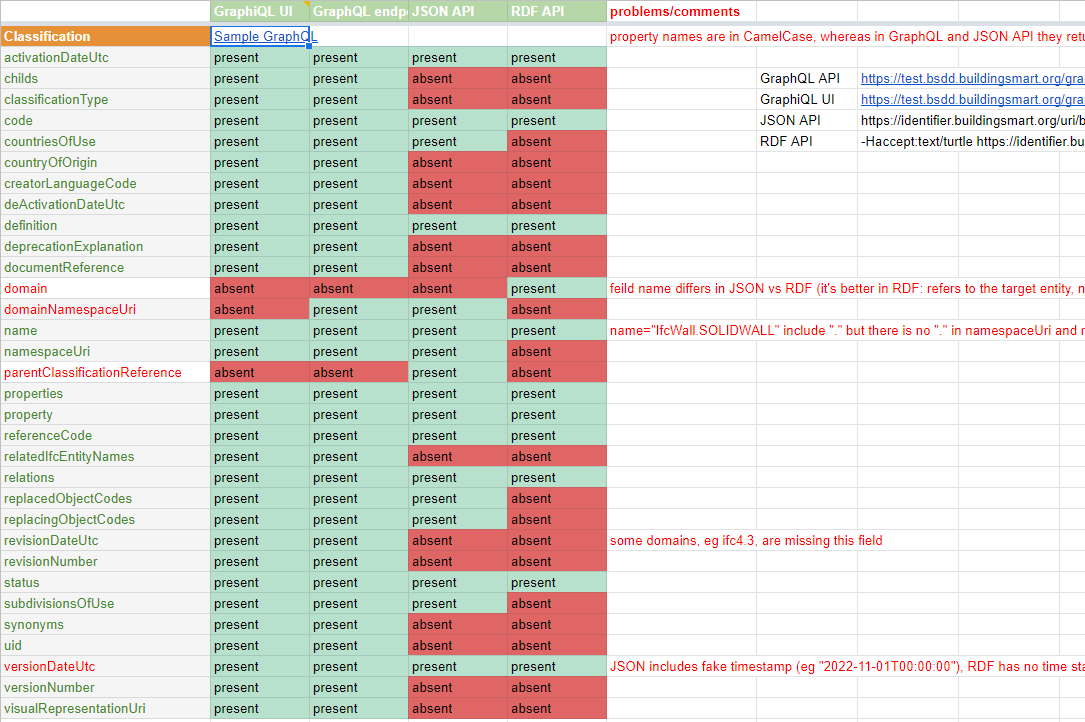
Figure 9: Differences between bSDD GraphQL, JSON and RDF Data
There are differences and omissions in some of the formats, as summarized in the table below.
| Entity.field | GraphQL | JSON API | RDF API | comment |
|---|---|---|---|---|
| Classification.childs | childs | parentClassificationReference.namespaceUri | NONE | GraphQL points to child, JSON points to parent (1) |
| Classification.domain | NONE | NONE | bsdd:Domain | GraphQL and JSON do not return domain whereas RDF returns it |
| Classification.domainNamespaceUri | NONE | domainNamespaceUri | NONE | GraphQL and RDF do not return domainNamespaceUri |
| Property.domain | NONE | NONE | bsdd:Domain | GraphQL and JSON do not return domain whereas RDF returns it |
| Property.domainNamespaceUri | NONE | domainNamespaceUri | NONE | GraphQL and RDF do not return domainNamespaceUri |
| ClassificationProperty | GraphQL and JSON overload the URL and use it for both ClassificationProperty and Property (2) |
|||
| ClassificationProperty.property | namespaceUri | namespaceUri | propertyNamespaceUri | GraphQL and JSON have no real link, just the overloaded URL. The RDF prop is a string, should be URL (3) |
| ClassificationProperty.classification | classificationProperty | RDF prop is misnamed, should be "classification" (4) |
Illustrations of the points above:
- (1) GraphQL field
childsappears when one queries forclassification (namespaceUri:"...", includeChilds:true). It includes a list of children classifications but with simple properties only.
{
classification(namespaceUri: "https://identifier.buildingsmart.org/uri/buildingsmart/ifc-4.3/class/IfcWall", includeChilds: true) {
name
code
namespaceUri
childs {
classificationType
name
}
}
}
results in
{
"data": {
"classification": {
"name": "IfcWall",
"code": "IfcWall",
"namespaceUri": "https://identifier.buildingsmart.org/uri/buildingsmart/ifc-4.3/class/IfcWall",
"childs": [
{
"classificationType": "CLASS",
"name": "IfcWallStandardCase",
},
{
"classificationType": "CLASS",
"name": "IfcWall.ELEMENTEDWALL",
}
}}}
- (1) JSON includes the inverse link (from child to parent), e.g. when one fetches the subclass
IfcCableSegmentCABLESEGMENT, one gets a parent link toIfcCableSegment
// curl -s https://identifier.buildingsmart.org/uri/buildingsmart/ifc-4.3/class/IfcCableSegmentCABLESEGMENT { "referenceCode": "IfcCableSegmentCABLESEGMENT", "parentClassificationReference": { "namespaceUri": "https://identifier.buildingsmart.org/uri/buildingsmart/ifc-4.3/class/IfcCableSegment",
- (2,3) In GraphQL and JSON payload,
ClassificationPropertydoes not have a distinct URL, and cannot be obtained separately from theClassificationin which it lives. As a consequence, ClassificationProperties are not considered as first-class entities
// curl -s https://identifier.buildingsmart.org/uri/buildingsmart/ifc-4.3/class/IfcCableSegmentCABLESEGMENT { "referenceCode": "IfcCableSegmentCABLESEGMENT", "classificationProperties": [ { "name": "ACResistance", "propertyCode": "ACResistance", "propertyDomainName": "IFC", "propertyNamespaceUri": "https://identifier.buildingsmart.org/uri/buildingsmart/ifc-4.3/prop/ACResistance",
- (3) RDF includes the following attribute (string). Instead, it should be a relation (object property), e.g.
bsdd:property <prop/ACResistance>
@base <https://identifier.buildingsmart.org/uri/buildingsmart/ifc-4.3/>. <class/IfcCableSegmentCABLESEGMENT/ACResistance> bsdd:PropertyNamespaceUri "https://identifier.buildingsmart.org/uri/buildingsmart/ifc-4.3/prop/ACResistance".
- (4) RDF includes the following relation. The source is a
ClassificationPropertyand the target is aClassification, so the relation should be namedclassification
@base <https://identifier.buildingsmart.org/uri/buildingsmart/ifc-4.3/>. <class/IfcCableSegmentCABLESEGMENT/ACResistance> bsdd:ClassificationProperty <class/IfcCableSegmentCABLESEGMENT>.
4.2. Improve Property Names
Property names should conform to naming conventions and be spelled consistently
- Property (field) names should be spelled in singular, even when they refer to an array.
The arity is reflected in the property kind, e.g. in GraphQL, that's
SCALARvsARRAY. For example,Stringis a scalar string, whereas[String]is an array of strings. - The GraphQL and JSON field
childsshould be spelled properly aschildren(unless it's spelled in singular, see above) - RDF properties should conform to the
lowerCamelCaseconvention, i.e. start with a lowercase letter. Most ontologies conform to this convention, eg see the Schema.org Styleguide namespaceUriis a misnomer since "namespace" means a set of URIs sharing the same prefix, but most bSDD URIs are single URIs. URI is a general term that includes both URNs (non-resolvable) and URLs (resolvable). According to Linked Data principles, it is better to use resolvable URLs.- RDF properties should use one consistent namespace.
Most props use
bsdd: <http://bsdd.buildingsmart.org/def#>, excepthasReference, which uses a different namespace:<http://bsdd.buildingsmart.org/relation/def#>. You can see this problem by fetching:
curl -s -H Accept:text/turtle https://identifier.buildingsmart.org/uri/bs-agri/fruitvegs-1.0/class/apple
4.3. Use the Same URL for Data and for Web Pages
bSDD has implemented "entity URLs", i.e. for each kind of entity it can return its data in JSON or RDF:
curl -s https://identifier.buildingsmart.org/uri/buildingsmart/ifc-4.3/class/IfcCableSegmentCABLESEGMENT curl -s -Haccept:text/turtle https://identifier.buildingsmart.org/uri/buildingsmart/ifc-4.3/class/IfcCableSegmentCABLESEGMENT
Note: to pretty-print the JSON, add this to the end of the command: | jq .
The same URL can be used to get a static web page in the browser: https://identifier.buildingsmart.org/uri/buildingsmart/ifc-4.3/class/IfcCableSegmentCABLESEGMENT
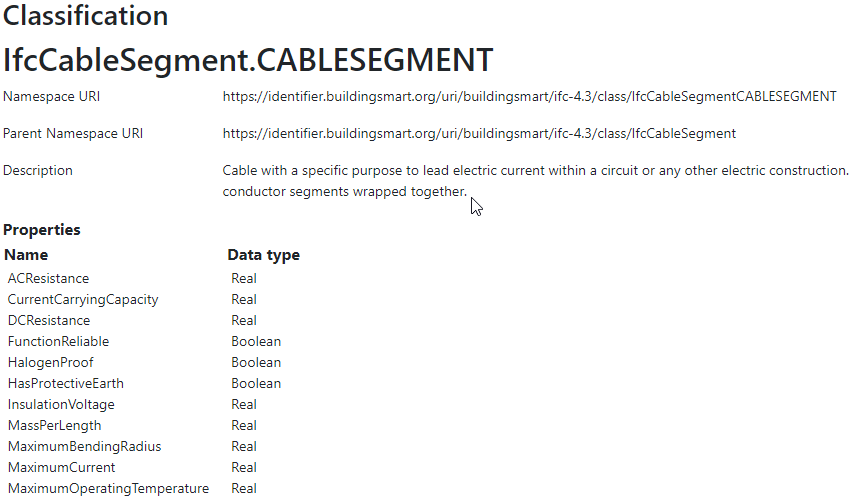
Figure 10: CableSegment entity as displayed at the bSDD web site
However, the interactive bSDD Search UI uses a different URL that returns slightly different information: https://search.bsdd.buildingsmart.org/Classification/Index/70992
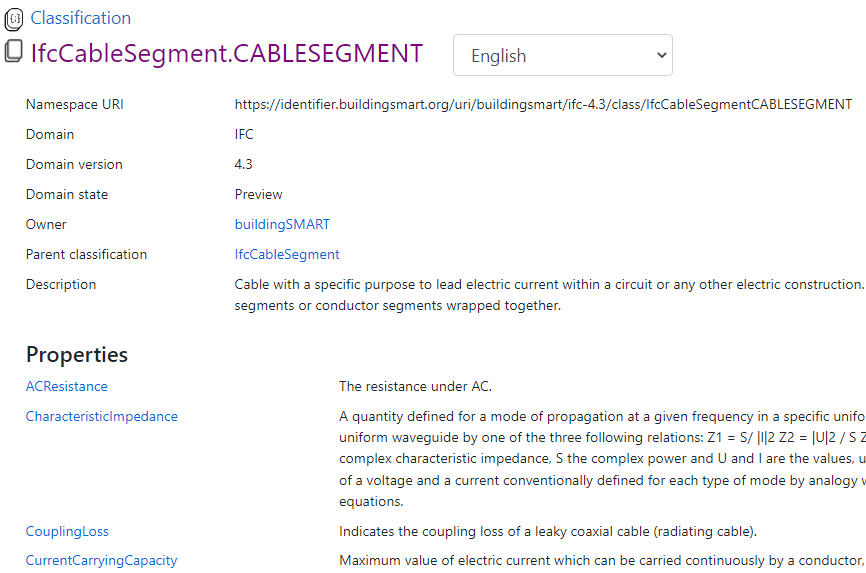
Figure 11: CableSegment as displayed at the bSDD search site
There is not really a need for two different web pages showing nearly the same info.
We think that with some modest change in technology, the Search UI can use the first (semantic) URL immediately instead of an internal (non-semantic) Index/ URL.
Otherwise, there is a danger that people will start copying these non-semantic URLs in communication and (even worse) in AECO data.
4.4. Time-Dependent search URIs
Testing URIs above, we had noticed that search results for the same queries is time-dependent. E.g., search for the term "CableSegment" using the interactive bSDD Search UI returns in May 2023 IfcCableSegment with URI https://search.bsdd.buildingsmart.org/Classification/Index/70992, whereas the same query posted in February 2023 with the same UI returned IfcCableSegment with URI https://search.bsdd.buildingsmart.org/Classification/Index/58453. (To check the difference, we compare the versions of README.org dated March 1 2023 and May 2023).
@@ -1033 +1090,2 @@ -#+caption: CableSegment enity as displayed at the bSDD web site +#+caption: CableSegment entity as displayed at the bSDD web site +[[./img/IFC-class-cableSegment-web.png]] @@ -1036 +1094 @@ -https://search.bsdd.buildingsmart.org/Classification/Index/58453 +https://search.bsdd.buildingsmart.org/Classification/Index/70992 @@ -1038 +1095,0 @@ -[[./img/IFC-class-cableSegment-search.png]] @@ -1040,0 +1098 @@ +[[./img/IFC-class-cableSegment-search.png]]
4.5. Improve URL Structure and Consistency
To facilitate the accessibility of digital artifacts available from bSDD, their URLs should be designed uniformly according to Linked Data Principles. Recommendations on ontology URI design, including versioning and opaque URIs to maintain evolution and multilingualism inherent to bSDD, are described at [@GarijoPoveda2020]. Proper bSDD domain URL design should take into account the following observations:
- Almost all domain URLs have the same structure:
https://identifier.buildingsmart.org/uri/<org>/<domain>-<version>. There are only two exceptions:
http://otl.amsterdam.nl http://rdf.vegdata.no/V440/v440-owl
The Linked Data Patterns book describes a pattern of Hierarchical URIs, that make URLs more "hackable", allowing users to navigate the hierarchy by pruning the URI. bSDD URLs could become more hierarchical if they follow this structure:
https://identifier.buildingsmart.org/uri/<org>/<domain>/<version>
Problems:
- bSDD uses dash not slash to separate the version
- In some cases, the
<org>is repeated in the<domain>part - In some cases, the
<org>name doesn't quite mesh with the domain name, perhaps due to the way bSDD allocates<org>identifiers to bSDD contributors- "bim-de/DINSPEC91400": the publisher of this spec is DIN (the German standards organization), not the
bim-deinitiative - "digibase/volkerwesselsbv": bimregister.nl news from 2018 suggest that
digibaseis a new company/initiative within Volker Wessel - "digibase/nen2699": the publisher of this spec is NEN (the Netherlands standards organization), not the
digibasecompany/initiative - "digibase/digibasebouwlagen": perhaps the org name
digibaseshould not be repeated as the prefix of the domainbouwlagen(building layers)
- "bim-de/DINSPEC91400": the publisher of this spec is DIN (the German standards organization), not the
- A few domains use
httpwhereas all others usehttps. All modern servers preferhttpsdue to its better security.
http://identifier.buildingsmart.org/uri/spr/spr-cfhios-0.1 http://otl.amsterdam.nl http://rdf.vegdata.no/V440/v440-owl
4.5.1. Explicate Domain Versions
bSDD includes multiple versions of some domains.
For example, here are all ACCAtest domain versions:
This was obtained with this SPARQL query:
PREFIX bsdd: <http://bsdd.buildingsmart.org/def#> PREFIX xsd: <http://www.w3.org/2001/XMLSchema#> select * { ?dom bsdd:version ?ver filter(contains(str(?dom),"ACCAtest")) } order by xsd:decimal(?ver)
We have seen no guidance on how version numbers should be formatted.
- If they are decimal number, they should be recorded with type
xsd:decimalso they can be compared and sorted (we cast them to that datatype in the query above) - But if they can have more decimal components (e.g.
1.0.1) then they should not be recorded asxsd:decimal
We believe it is worth explicating versions:
- Either as
Domainrelations such aspreviousVersion, nextVersion - Or as a new entity
DomainVersion, to allow linking all versions of a domain to its masterDomainentity
4.5.2. Declare URLs to be ID and Use a Mandatory Field id
The GraphQL specification sec 3.5.5 ID states:
"The ID scalar type represents a unique identifier,
often used to re-fetch an object or as the key for a cache."
This data type is similar to String, but is specifically used for identifiers.
Furthermore, the Global Object Identification Guide for GraphQL recommends
that all objects should have a field id that returns non-null ID! (through the Node interface).
The id should be a "globally unique identifier" for the object,
and given just this id, the server should be able to re-fetch that object.
- Most GraphQL implementations call this field simply
id, whereas bSDD uses unwieldy property names likenamespaceUri. - Many nodes do not have their own
namespaceUrifield, or it is not fully populated
4.5.3. Overlap of Entity Classes with classificationType
The key field classificationType specifies the kind of classification. Let's do a count:
PREFIX bsdd: <http://bsdd.buildingsmart.org/def#> select (count(*) as ?c) ?type where { ?d bsdd:classificationType ?type } group by ?type order by desc(?c)
Here are the results, and we see that some classificationType overlap with predefined entity types:
| c | type | overlaps with |
|---|---|---|
| 29434 | "CLASS" | ok |
| 489 | "MATERIAL" | ok |
| 387 | "COMPOSED_PROPERTY" | see next section |
| 29 | "DOMAIN" | Domain |
| 18 | "REFERENCE_DOCUMENT" | ReferenceDocument |
We can examine some of these unusual classifications with this query:
PREFIX bsdd: <http://bsdd.buildingsmart.org/def#> select ?x ?name ?type { ?x a bsdd:Classification; bsdd:classificationType ?type; bsdd:name ?name filter(?type not in ("CLASS", "MATERIAL")) }
Examples of unusual classifications:
- https://identifier.buildingsmart.org/uri/ATALANE/REX-OBJ-1.0/class/589b06ad-f802-468b-939c-e60436601a7a
is a "REFERENCE_DOCUMENT" with name "décret 2011-321 (23/03/2011)".
Why is it not a
ReferenceDocumententity? - https://identifier.buildingsmart.org/uri/acca/AASHTO-1.0/class/06 is a "DOMAIN" with name "Bridge Superstructure". This reflects the hierarchical nature of the AASHTO-1.0 classification, which we can see clearly with the following query. But bSDD accommodates classification hierarchies, so why "Bridge Superstructure" is "DOMAIN" and not "CLASS"?
PREFIX bsdd: <http://bsdd.buildingsmart.org/def#> select ?code ?name ?type where { ?x a bsdd:Classification; bsdd:name ?name; bsdd:code ?code; bsdd:classificationType ?type. filter(strstarts(str(?x),"https://identifier.buildingsmart.org/uri/acca/AASHTO-1.0/class/06")) } order by ?code
| code | name | type |
|---|---|---|
| 06 | Bridge Superstructure | DOMAIN |
| 06.01 | Bearing | CLASS |
| 06.02 | Curb | CLASS |
| 06.03 | Deck | CLASS |
| 06.04 | Deck Drain | CLASS |
| 06.05 | Deck Joints | CLASS |
| 06.06 | Haunch | CLASS |
| 06.07 | Girder | CLASS |
| 06.08 | Median | CLASS |
| 06.09 | Parapet (Barrier) | CLASS |
| 06.10 | Railing | CLASS |
| 06.11 | Sidewalk | CLASS |
| 06.12 | Sound Wall (Barrier) | CLASS |
| 06.13 | Transverse Member | CLASS |
We can posit (guess) two reasons for this structural problem:
- The bSDD data model does not provide a way to model sub-domains or attach reference documents to specific domains
- Some bSDD data contributors use
Classificationas a "dump" of all kinds of data, not just single entities
4.5.4. Property vs ClassificationProperty: Use Distinct URLs
Property and ClassificationProperty are two different classes, but the latter does not have a distinct URL in GraphQL and JSON.
The same URL is overloaded to identify entities of both classes.
ClassificationProperty are thus "second class" entities and are not returned separately by the JSON or RDF entity API,
but only as part of the respective Classification:
curl https://identifier.buildingsmart.org/uri/buildingsmart/ifc-4.3/class/IfcCableSegmentCABLESEGMENT/ACResistance
{"":["Classification with namespace URI
'https://identifier.buildingsmart.org/uri/buildingsmart/ifc-4.3/class/IfcCableSegmentCABLESEGMENT/ACResistance'
not found"]}
ClassificationProperty is identified only in RDF since this format forces one to use different identities for different nodes:
<https://identifier.buildingsmart.org/uri/buildingsmart/ifc-4.3/class/IfcCableSegmentCABLESEGMENT/ACResistance> bsdd:ClassificationProperty <https://identifier.buildingsmart.org/uri/buildingsmart/ifc-4.3/class/IfcCableSegmentCABLESEGMENT>; bsdd:PropertyDomainName "IFC"; bsdd:PropertyNamespaceUri "https://identifier.buildingsmart.org/uri/buildingsmart/ifc-4.3/prop/ACResistance".
4.5.5. All Entities Should Have URL
Following the thinking of the previous section, all significant classes should have an ID,
(which in the case of RDF data is the node URL).
However, many bSDD classes don't have such a field:
Domain, Property, Classificationdo havenamespaceUriCountry, Language, Unitdon't have an ID but have a field (code, isocode) that can be used to make anID, when prepended with an appropriate prefix. However,Unit.codeis not always fit to be used in a URLClassificationPropertydoesn't have an ID in GraphQL. We follow the bSDD RDF representation and assign a URL from the URL of the owning object (Classification) and its ownpropertyCode:
Classification.namespaceUri+"/"+propertyCode
PropertyValue, ClassificationPropertyValuehavenamespaceUribut it's optional and is rarely filled. We assign URLs similarly to the previous case: from the URL of the owning object and itsvalue:
Property.namespaceUri+"/"+value OR ClassificationProperty.namespaceUri+"/"+value
- The following classes have no fields suitable to make a URL, so they remain blank nodes:
ReferenceDocument: onlyname, title, dateClassificationRelation: a pair ofrelatedClassifications, no own URLPropertyRelation: a pair ofrelatedProperties, no own URL
For example, the classification shown below has ClassificationProperties with no propertyCode
"namespaceUri": "https://identifier.buildingsmart.org/uri/uniweimar/uniweimar-0.1/class/Nondestructive", "properties": [ { "description": "Identifier of the tested structure", "isRequired": true, "isWritable": true, "predefinedValue": null, "propertySet": "Single", "__typename": "ClassificationProperty" }...]
4.6. Modeling Issues
In addition to the technical recommendations above (to ease findability and accessibility of data in bSDD by improving URls), we have noticed several modeling issues.
4.6.1. Modeling of Complex Properties
The bSDD data model allows the modeling of complex properties that are composed of other properties:
The key attribute propertyValueKind has values COMPLEX and COMPLEX_LIST used in combination with connectedProperties.
- These key values are defined for
PropertyandClassificationProperty - However,
connectedPropertyCodesis defined only forProperty - More importantly, these key values are never used
connectedProperty is used only on seven Properties (and not ClassificationProperties):
select ?prop (group_concat(?code) as ?connectedPropCodes) where { ?prop bsdd:connectedPropertyCode ?code } group by ?prop
The meaning of connectedPropertyCodes is not defined:
- Is it a symmetric/equivalence relation between properties?
- Or is it used to point from a "master" property to its "subsidiary properties"?
The examples don't clarify this question.
Instead of using connectedPropertyCode to describe complex properties, some people have used classifications with the type "COMPOSED_PROPERTY".
One such example is https://identifier.buildingsmart.org/uri/buildingsmart-fr/BRIDGE-MINnD-1.0/class/609952491
with name "Pile location" and definition "Gather properties to locate a pile".
We can see the properties comprising this "COMPOSED_PROPERTY" by using the link Classification.classificationProperty:
PREFIX bsdd: <http://bsdd.buildingsmart.org/def#> select ?type ?code ?name ?def { bind(<https://identifier.buildingsmart.org/uri/buildingsmart-fr/BRIDGE-MINnD-1.0/class/609952491> as ?class) {bind(?class as ?x)} union {?class bsdd:classificationProperty ?x} ?x a ?type; bsdd:code ?code; bsdd:name ?name optional {?x bsdd:definition ?def} }
| type | code | name | def |
|---|---|---|---|
| bsdd:Classification | 609952491 | Pile location | Gather properties to locate a pile |
| bsdd:ClassificationProperty | PR277312330 | Elevation at the bottom of pile | Height at the bottom of the pile |
| bsdd:ClassificationProperty | PR1084319020 | Elevation at the top of pile | Height at the top of the pile |
| bsdd:ClassificationProperty | PR1964355937 | Skew angle at pile location | Angle between the bridge axis and the pile axis |
| bsdd:ClassificationProperty | PR993801653 | Station at pile location | Curvilinear abscissa at pile location |
4.6.2. Modeling of Dynamic Properties
12385 Properties are declared as isDynamic (135250 are not).
However, the field dynamicParameterPropertyCode
(used to compute the dynamic property)
is always empty, so how can one know which "sub-properties" to use?
select * { ?prop bsdd:isDynamic true. optional {?prop bsdd:dynamicParameterPropertyCode ?dyn} } order by desc(?dyn)
Additionally, dynamicParameterPropertyCodes is String,
but should be [Property], i.e. an array of Properties .
4.6.3. Improve Relations Between Entities
bSDD includes numerous string attributes (codes or URLs) that should be converted to relations (object fields) to improve the connectedness of the bSDD GraphQL graph.
ClassificationRelationandPropertyRelationdo not have any outgoing relations. Instead, they use strings (e.g.relatedPropertyUri), thus blocking further GraphQL navigation.- There are several entities (
Country, Language, ReferenceDocument, Unit) that are not used anywhere. Instead of relations pointing to these types, the other types have properties (e.g.countryOfOrigin,countriesOfUse) representing the same information asString.
Problems related to this approach:
- One cannot easily navigate in the GraphQL graph.
e.g. to find the country name for
countriesOfUse: ["BG"], one needs to make a second query, get all countries, and look for that code. - It represents data denormalization that creates opportunities for data inconsistency or redundancy,
e.g. if
countriesOfUseincludes a code "XX" not defined inCountry, is that a mistake, or isCountryjust an advisory table?
Here is a list of all strings that are candidates to be converted to object properties (relations). [Foo] indicates an array (multivalued property):
connectedPropertyCodes: should become[Property]countriesOfUse: should become[Country]countryOfOrigin: should becomeCountrycreatorLanguagecode: should becomeLanguagedocumentReference: unclear whether it should be a URL, a bibliographic reference, a title, or some other free text. Should becomeReferenceDocumentdynamicParameterPropertyCodes: should become[Property]example"Illustrate possible use or values of the Property": could becomePropertyValueif it's used consistently to show an example value (not a free text)languageCode: should becomeLanguagephysicalQuantity: could become a separate entity, since it governs what possibleunitsare allowed. See detailed analysis of units later onpredefinedValue: should becomePropertyValue. Actually this is a more difficult point because a predefined value could be a number thus not represented asPropertyValue.propertySet: should be made an entity, it's too important to be a mere stringrelatedClassificationUri: should becomeClassification(in our refactoring, we rename it to simplyrelatedto use the same name for both kinds of relation)relatedIfcEntityNames: since IFC is present as a bSDD Domain, should become a relation to the respective IFC Classification.relatedPropertyUri: should becomeProperty(in our refactoring, we rename it to simplyrelatedto use the same name for both kinds of relation)replacedObjectCodes, replacingObjectCodes: should become some kind of object. But because the field is never filled, we cannot tell what kind of objectssubdivisionsOfUse: should be made an entity and become[CountrySubdivision]: Just like the entityCountryshould be used as a lookup table forcountriesOfUse. Furthermore, subdivisions are subjugated to countries, so eachCountrySubdivisionmust have a relation to its parentCountryunits: should become[Unit]
4.6.4. Add More Entities
Summarizing findings from previous sections, we recommend creating the following as additional first-class entities:
CountrySubdivision: as lookup forsubdivisionsOfUse, subjugated toCountryDomainVersion: to explicitly relate domain versions to each other, and to a masterDomainentityPhysicalQuantity: to govern allowedUnits, and to be subjugated to thedimension*fieldsPropertySet: important concept in both IFC and bSDD
4.6.5. Use Class Inheritance
The following types are very similar, and most of their fields are duplicated between them, with no modularity or inheritance:
PropertyValueandClassificationPropertyValue: in fact are the same. These are "value objects" (simple immutable objects), so there's no need to have two different types.PropertyandClassificationProperty. They differ by only 5 fields:connectedPropertyCodes(String) andrelations(PropertyRelation) belong uniquely toPropertyisRequired(Boolean),isWritable(Boolean),predefinedValue(String),propertySet(String) andsymbol(String) below uniquely toClassificationProperty.
Property is a general property definition, while ClassificationProperty is a property modified locally to a Classification.
But since there are no rules on which fields of Property to reuse in ClassificationProperty,
the latter type copies most of the fields from the former.
For example, the property https://identifier.buildingsmart.org/uri/buildingsmart/ifc-4.3/prop/HandicapAccessible
"Indication that this object is designed to be accessible by the handicapped"
is used for all kinds of spaces, as indicated by its propertySet "Pset_SpaceCommon".
There are over 300 Classification Properties that use the indicated property:
PREFIX bsdd: <http://bsdd.buildingsmart.org/def#> select ?propName ?class ?className ?classPropName where { bind(<https://identifier.buildingsmart.org/uri/buildingsmart/ifc-4.3/prop/HandicapAccessible> as ?prop) ?prop bsdd:name ?propName. ?classProp bsdd:property ?prop; bsdd:name ?classPropName. ?class bsdd:classificationProperty ?classProp; bsdd:name ?className } order by ?className
Note: a lot of these are duplicated between the two domains acca/ACCAtest-0.1, molio/cciconstruction-1.0, eg:
- https://identifier.buildingsmart.org/uri/acca/ACCAtest-0.1/class/A-FAA vs
- https://identifier.buildingsmart.org/uri/molio/cciconstruction-1.0/class/A-FAA
The problem is that all these ClassificationProperties copy the same field values from the Property, over and over again:
PREFIX bsdd: <http://bsdd.buildingsmart.org/def#> select ?className ?classPropName ?field ?value1 ?value2 where { bind(<https://identifier.buildingsmart.org/uri/buildingsmart/ifc-4.3/prop/HandicapAccessible> as ?prop) ?classProp bsdd:property ?prop; bsdd:name ?classPropName. ?class bsdd:classificationProperty ?classProp; bsdd:name ?className. ?prop ?field ?value1. ?classProp ?field ?value2. filter(?field not in (rdf:type)) filter(?value1 != ?value2) }
We also investigated the same problems across all props. We ended up with a lot more complicated query:
PREFIX bsdd: <http://bsdd.buildingsmart.org/def#> PREFIX rdf: <http://www.w3.org/1999/02/22-rdf-syntax-ns#> select ?className ?classPropName ?field ?value1 ?value2 where { ?classProp bsdd:property ?prop; bsdd:name ?classPropName. ?class bsdd:classificationProperty ?classProp; bsdd:name ?className. optional {?prop ?field ?val1} optional {?classProp ?field ?val2} filter(?field not in (rdf:type, bsdd:allowedValue, bsdd:connectedPropertyCode, bsdd:countryOfUse, bsdd:name, bsdd:description, bsdd:textFormat)) bind(replace(str(?val1),"[ \\n\\t]*(.*?)[ \\n\\t]*","$1") as ?value1) bind(replace(str(?val2),"[ \\n\\t]*(.*?)[ \\n\\t]*","$1") as ?value2) filter(!bound(?value1) || !bound(?value2) || ?value1 != ?value2) }
It does the following:
- Allows for differences of optional fields, i.e. present in Property but missing in ClassificationProperty or vice versa
- Trims leading and trailing whitespace from field values (see next section)
- Ignores
rdf:typebecause it's naturally different (bsdd:Propertyvsbsdd:ClassificationProperty) - Ignores
bsdd:name, bsdd:descriptionbecause minor variations are often present. Example forbsdd:nameare: "Inhalt(Menge)jeBestelleinheit" vs "Inhalt_(Menge)_je_Bestelleinheit" - Ignores
bsdd:allowedValue, bsdd:connectedPropertyCode, bsdd:countryOfUsebecause these multi-valued fields are not so easy to compare (separate queries would be needed for this) - Ignores
bsdd:textFormatbecause we saw only invalid values, such as "" and "F.001"
Valid changes include:
min/maxInclusive/Exclusive: e.g. "Height" is defined to have a valid range 0..5000, but in the class "Apple" it's restricted to 1..25. However, we have seen this only in sample domains.unit, e.g. from "m" to "mm" or "cm." Ideally, this should happen if thephysicalQuantityanddimensionare preserved but it is often not the case:- "Pitting": "Profondità in media": unit "²" vs "mm" (which is invalid).
- "Pitting": "Entità del fenomeno (sup)": unit "m" vs "m²". It seems there is an uncertainty how surface defects (pitting, erosion, patina) should be measured: as length/diameter or as area.
4.6.6. Improve Description of ClassificationProperties
Perhaps because there is no clearly defined distinction between global properties (Property) and local properties (ClassificationProperty),
and there are no rules on what fields they can inherit from one to the other, several local properties lack adequate descriptions.
For example, let's look at the local property Status in classification IfcAirTerminalBox:
"name": "Status", "description": "The status currently assigned to the permit.", "propertyCode": "Status", "propertyNamespaceUri": "https://identifier.buildingsmart.org/uri/buildingsmart/ifc-4.3/prop/Status", "propertySet": "Pset_AirTerminalBoxTypeCommon",
The local definition refers to an appropriate propertySet Pset_AirTerminalBoxTypeCommon,
but the description is not suitable to that classification (an "AirTerminalBox" is not a "permit"!).
4.6.7. Improve Representation of PropertyValues
PropertyValue and ClassificationPropertyValue are structured values with rich fields: code, value, namespaceUri, description, sortNumber.
These fields allow:
- Unique identification of values through
namespaceUri - Potentially multilingual translations in the future (if
value, descriptionare made multivalued and attached a language tag) - The logical ordering of values through
sortNumber(as opposed to alphabetical ordering)
However, most structured values we've seen have only code, value
For example, consider this property:
curl https://identifier.buildingsmart.org/uri/buildingsmart/ifc-4.3/prop/ArrangementType
Its description includes not just a property description, but is followed by descriptions of values (newline-separated):
"name": "ArrangementType", "description": "Terminal box arrangement.\n\ SingleDuct: Terminal box receives warm or cold air from a single air supply duct.\n\ DualDuct: Terminal box receives warm and cold air from separate air supply ducts.",
The same property when used in classification IfcAirTerminalBox has values described like this:
select * { <https://identifier.buildingsmart.org/uri/buildingsmart/ifc-4.3/class/IfcAirTerminalBox/ArrangementType> bsdd:allowedValue ?val. ?val bsdd:code ?code; # bsdd:value ?value # same as "code" } order by ?code
This has multiple problems:
- Individual values have no description (
descriptionis not filled out) - Some values are described in the property definition, intermingling multiple descriptions together
- The "standard" values NOTKNOWN, OTHER, UNSET are not described at all.
- Values have no
namespaceUri, precluding unique identification.
4.6.8. Improve Representation of predefinedValue
allowedValues (and its deprecated variant possibleValues) store structured values (ClassificationPropertyValue).
However, their "sibling" property predefinedValue holds a mere string and not a structured value, which means that even in the future, predefinedValue cannot be an enumeration value identified globally with a URL.
We could think of two possible reasons for this discrepancy:
predefinedValueneeds to hold not just enumeration values but also Real, String, Boolean, etc. Then it should be structured as a variant and not be cast down to String.- It may be related to the poor description of PropertyValue
4.7. Improve Multilingual Support
(See more details in the discussion Proper way to access translations of IFC entities? at the bSI forum.)
bSDD is advertised as a multilingual dictionary. In the GraphQL API, one can specify a desired language when fetching classifications and properties:
classification(includeChilds: Boolean, languageCode: String, namespaceUri: String!) {...} property(languageCode: String, namespaceUri: String!) {...}
However, most domains are present in one language only (unilingual): As explained by bSI, the reason is that there are no approved translations of bSDD domains at present.
The only domain that has translations is the demo domain "Fruits and Vegetables".
For example, look at apple and use the Language toggle to see its name, description and related properties in 3 langs (en, nl, pl).
You can also use the REST API to obtain multilingual variants of Classifications, e.g.:
- JSON:
curl "https://test.bsdd.buildingsmart.org/api/Classification/v4?namespaceUri=https://identifier.buildingsmart.org/uri/bs-agri/fruitvegs-1.0/class/apple&languageCode=pl-PL"
- RDF Turtle:
curl -Haccept:text/turtle "https://test.bsdd.buildingsmart.org/api/Classification/v4?namespaceUri=https://identifier.buildingsmart.org/uri/bs-agri/fruitvegs-1.0/class/apple&languageCode=pl-PL"
4.7.1. Self-Describing langStrings
RDF is well suited to carry multilingual data because:
- Any property can carry multiple values
rdf:langStringliterals are self-describing by carrying a lang tag (e.g."wall"@envs"wand"@de)
For example, the ClassificatonProperty apple/volume is represented like this in RDF:
<https://identifier.buildingsmart.org/uri/bs-agri/fruitvegs-1.0/class/apple/volume> bsdd:Description "The volume of an apple"@pl-pl; bsdd:Example "For example, the space that a substance or 3D shape occupies or contains."@pl-pl; bsdd:Name "Objętość"@pl-pl; bsdd:PhysicalQuantity "Volume"@pl-pl; bsdd:PropertyDomainName "Fruit and vegetables"; bsdd:DataType "Real"; bsdd:PropertyCode "volume";
Notes:
- Some of the values are correctly unilingual and shouldn't be translated because they are identifiers (
DataType, PropertyCode) - Other values are not translated, so their lang tag is misleading (
Description, Example). PropertyDomainNameis in fact redundant because there are linksClassificatonProperty-Classificaton-Domain, so it should be removed.
But there's no lang tag information in JSON:
"description": "The volume of an apple", "name": "Objętość",
4.7.2. Language Fallback
Currently bSDD assumes that a domain and all its sub-objects will be translated fully to multiple languages.
(Translatable fields are specified in the buildingSMART Data Dictionary model).
That's why it doesn't bother to store the lang tag of individual strings individually.
As you can see in the Turtle example above, that leads to incorrect and misleading lang tags (e.g. "The volume of an apple"@pl-pl is in English not Polish).
From our experience with large thesauri, the assumption that everything will be translated is unrealistic. For example, the Getty AAT (a major thesaurus in Cultural Heritage) had 109 languages as of Nov 2016, but only 4 that cover all 40k concepts, and only 9 that have more than 1k labels (see Count_Terms_by_Language).
Such an assumption makes it harder to deploy a translation: it has to be 100% translated before it can be deployed. It is better to allow a mix of languages to be stored, and let the user pick desired language(s) by preference. This can be done by:
- Allowing translatable fields like
nameanddescriptionto carry multiple values - Ensuring that translatable strings in the payload indicate their language tag (be self-describing)
- Having "language fallback" logic. For example, Ontotext Platform Semantic Objects include comprehensive facilities for selecting labels per language, including language fallback.
For example, the following GraphQL query will fetch only one
namevalue, preferring Polish, then English, then German:
classification {
code
name(lang:"pl,en,de")
}
4.7.3. Use Language Content Negotiation
According to basic principles of the Web Architecture, URIs (or their better sibling: resolvable URLs) are identifiers of resources (information resources or real-world things), so they shouldn’t reflect implementation or representation details. This is further elaborated in the blogs Cool URIs for the Semantic Web and Cool URIs don't change. When fetching an entity, it is preferred to use a constant URL, and specify representation details with HTTP headers. This happens through a process of Content negotiation using standard headers (see List of HTTP header fields).
- The client uses
Acceptfor desired MIME type andAccept-Languagefor a list of preferred languages - The server uses
Content-Typeto indicate the returned MIME type, andLanguageto indicate the language
For example, to fetch the classification "apple" in Polish (or English, or German) in Turtle, one should be able to use:
curl -L -Haccept-language:pl,en,de -Haccept:text/turtle \ https://identifier.buildingsmart.org/uri/bs-agri/fruitvegs-1.0/class/apple
And to fetch it in English (or German) in JSON, one should be able to use:
curl -L -Haccept-language:en,de -Haccept:application/json \ https://identifier.buildingsmart.org/uri/bs-agri/fruitvegs-1.0/class/apple
You will notice that we've used the same ("semantic") URL, and varied only the headers. Contrast this approach to the current one illustrated in sec 4.7.
The Ontotext Platform uses a pseudo "lang tag" BROWSER to indicate where to use the Accept-Language header,
see GraphQL Query Tutorial: HTTP Accept-Language.
4.8. Improve RDF Structure
Overall, bSDD RDF represents the scope of bSDD data faithfully, although there are various omissions. We highlight the problems to be corrected.
Let's examine the RDF Turtle for ClassificationProperty "IfcCableSegmentCABLESEGMENT/ACResistance":
<https://identifier.buildingsmart.org/uri/buildingsmart/ifc-4.3/class/IfcCableSegmentCABLESEGMENT/ACResistance> bsdd:ClassificationProperty <https://identifier.buildingsmart.org/uri/buildingsmart/ifc-4.3/class/IfcCableSegmentCABLESEGMENT>; bsdd:PropertyDomainName "IFC"; bsdd:PropertyNamespaceUri "https://identifier.buildingsmart.org/uri/buildingsmart/ifc-4.3/prop/ACResistance".
It has these defects:
- Lacks
rdf:type - RDF property names should start with lowercase
- String attributes should be converted to relations whenever applicable
- URLs should be object properties instead of strings
This Turtle can be corrected as follows:
<https://identifier.buildingsmart.org/uri/buildingsmart/ifc-4.3/class/IfcCableSegmentCABLESEGMENT/ACResistance> a bsdd:ClassificationProperty; bsdd:classification <https://identifier.buildingsmart.org/uri/buildingsmart/ifc-4.3/class/IfcCableSegmentCABLESEGMENT>; bsdd:domain <https://identifier.buildingsmart.org/uri/buildingsmart/ifc-4.3>; bsdd:property <https://identifier.buildingsmart.org/uri/buildingsmart/ifc-4.3/prop/ACResistance>.
4.9. GraphQL Improvements
In this section we describe problems with the original bSDD GraphQL API.
4.9.1. Searchability and Pagination
The most important shortcomings of the original GraphQL API are:
- One can search only by very few parameters.
The user is limited to very basic fetching of data: all entities of a class, entity by
namespaceUri, or basic full-text search (classificationSearch). GraphQL users cannot search e.g. for:- Compound properties and their constituents
- Dynamic properties (although currently none has constituents)
- Classifications with relations, and their related classifications
- Properties that are Writable or Required
- Properties with relations, and their related properties
- No pagination.
One cannot get only a portion of the results, and iterate through pages with
limit/offset. Due to this limitation, one cannot get more than 5000 classifications per domain.
These shortcomings are not present in our refactored GraphQL endpoint, which includes a comprehensive where query language.
You can see some sample queries towards the end.
4.9.2. Eliminate Parallel Links Between Entities
There are a number of parallel relations (arrows) in the original GraphQL schema.
Root.{domain,domains}Domain.{classification,classificationSearch}Classification.{property,properties}Property.{allowedValues,possibleValues}:possibleValuesis deprecated and should be removed. UPD (19 May 2023): bSI [BROKEN LINK: took our suggestion] and removed deprecated fieldpossibleValues.ClassificationProperty.{allowedValues,possibleValues}: same
This is not needed in GraphQL because the schema can use parameters to distinguish between different uses of the same field (e.g. fetch one entity by URL vs search for entities). It's best practice for the relation to be named the same as the target entity. We have eliminated such parallel links from the refactored schema.
4.9.3. GraphQL Arrays and Nullability
A GraphQL schema can declare mandatory/optional status at the level of array and at the level of individual elements:
| type | meaning | valid examples |
|---|---|---|
[Classification] |
Optional array of optional elements | null, [], [null], [Classification] |
[Classification!] |
Optional array of mandatory elements | null, [], [Classification] |
[Classification]! |
Mandatory array of optional elements | [], [null], [Classification] |
[Classification!]! |
Mandatory array of mandatory elements | [], [Classification] |
(As you see, there is no way to enforce a non-empty array in GraphQL.)
bSDD specifies arrays as [Classification], which is the most permissive specification.
It means that [null, null, null] is a valid result of a query that returns an array of Classifications.
However, such a result is not suitable because null elements are useless.
It would be better to use the type [Classification!].
4.9.4. Null Classifications Error
Although classificationSearch is declared as nullable (see previous section), a GraphQL error is returned whenever the backend returns null.
Querying all domains with all their classifications:
query getDomainsAndClassifications { domains { namespaceUri classificationSearch { namespaceUri } } }
Returns such an error:
{
"errors": [
{
"message": "Error trying to resolve field 'classificationSearch'.",
"locations": [
{
"line": 4,
"column": 5
}
],
"path": [
"domains",
67,
"classificationSearch"
],
"extensions": {
"code": "NULL_REFERENCE",
"codes": [
"NULL_REFERENCE"
]
}
}
],
"data": {
"domains": [
{
...
4.9.5. Null Classification Childs Error
Classification.childs is defined as nullable: with type [Classification]
However, unless includeChilds: true is provided as input argument in classification,
queries return NULL_REFERENCE errors, thus breaking GraphQL spec compliance. E.g. this query:
query getClassificationChildren { classification(namespaceUri: "https://identifier.buildingsmart.org/uri/buildingsmart/ifc-4.3/class/IfcAirTerminalBox", includeChilds: false) { namespaceUri childs { namespaceUri } } }
Returns this error:
{
"errors": [
{
"message": "Error trying to resolve field 'childs'.",
"locations": [
{
"line": 4,
"column": 5
}
],
"path": [
"classification",
"childs"
],
"extensions": {
"code": "NULL_REFERENCE",
"codes": [
"NULL_REFERENCE"
]
}
}
],
"data": {
"classification": {
"namespaceUri": "https://identifier.buildingsmart.org/uri/buildingsmart/ifc-4.3/class/IfcAirTerminalBox",
"childs": null
}
}
}
4.9.6. Null ClassificationProperty Name Error
Some ClassificationProperties have no name.
Although that field is declared nullable, bSDD does not return such properties and instead returns NULL_REFERENCE errors.
For example:
query getClassificationProperties { classification(namespaceUri: "https://identifier.buildingsmart.org/uri/molio/cciconstruction-1.0/class/L-NAA") { name properties { name } } }
This query returns four out of five properties: the 4th property is returned as null, along with an error:
{
"errors": [
{
"message": "Error trying to resolve field 'name'.",
"locations": [
{
"line": 5,
"column": 7
}
],
"path": [
"classification",
"properties",
3,
"name"
],
"extensions": {
"code": "NULL_REFERENCE",
"codes": [
"NULL_REFERENCE"
]
}
}
],
"data": {
"classification": {
"name": "Pane",
"properties": [
{
"name": "FireRating"
},
{
"name": "ThermalTransmittance"
},
{
"name": "GlassLayers"
},
null,
{
"name": "IsExternal"
}
]
}
}
}
4.9.7. Missing Domains
The GraphQL root field domains used to return some domains that are not available individually through the field domain, e.g.
{
domains {
id: namespaceUri
}
domain(namespaceUri: "http://identifier.buildingsmart.org/uri/spr/spr-cfhios-0.1") {
id: namespaceUri
}
}
The second response for domain will be null although the domain is present in the domains response.
We saw this problem in January 2023, but it's not present in February 2023.
Note: cfhios above is misspelled, because the name of that data standard is "CFIHOS".
4.9.8. Unexpected Multiple Values
The attribute propertySet is defined as single (SCALAR), see bsdd-graphql-schema-orig.json:
"name": "propertySet", "description": "Name of the property set", "args": [], "type": { "kind": "SCALAR", "name": "String", "ofType": null },
But in fact there are 1924 ClassificationProperty where this attribute is multivalued:
PREFIX bsdd: <http://bsdd.buildingsmart.org/def#> select * where { ?classProp bsdd:propertySet ?set1, ?set2 filter(?set1<?set2) }
For example:
The original bSDD GraphQL endpoint happily returns such mis-declared values. E.g. this query:
{
domain(namespaceUri: "https://identifier.buildingsmart.org/uri/buildingsmart/ifc-4.3") {
classification(namespaceUri:"https://identifier.buildingsmart.org/uri/buildingsmart/ifc-4.3/class/IfcElementAssemblySUSPENSIONASSEMBLY") {
name
properties{
name
propertyValueKind
propertySet
}
}
}
}
Returns the offending property 3 times, without getting any warning:
{
"name": "ContactWireStagger",
"propertyValueKind": "SINGLE",
"propertySet": "Pset_ElementAssemblyTypeCantilever"
},
{
"name": "SystemHeight",
"propertyValueKind": "SINGLE",
"propertySet": "Pset_ElementAssemblyTypeCantilever"
},
{
"name": "ContactWireHeight",
"propertyValueKind": "SINGLE",
"propertySet": "Pset_ElementAssemblyTypeOCSSuspension"
},
{
"name": "ContactWireStagger",
"propertyValueKind": "SINGLE",
"propertySet": "Pset_ElementAssemblyTypeOCSSuspension"
},
{
"name": "ContactWireStagger",
"propertyValueKind": "SINGLE",
"propertySet": "Pset_ElementAssemblyTypeSteadyDevice"
},
This will be an unpleasant surprise for processing applications that expect to get each property once, and you see that the 3 copies of "ContactWireStagger" are not even returned consecutively.
Let's try a similar query at our refactored GraphQL endpoint:
query DomainIFC_ClassWall_Props { domain(ID:"https://identifier.buildingsmart.org/uri/buildingsmart/ifc-4.3") { classification(ID:"https://identifier.buildingsmart.org/uri/buildingsmart/ifc-4.3/class/IfcWall") { name classificationProperty { name propertyValueKind propertySet } } } }
In contrast to the original, it returns error information for each offending occurrence (in addition to returning data):
"errors": [ { "message": "Found 2 values for single-valued field 'propertySet' from 'ClassificationProperty'", "path": [ "domain", 0, "classification", 0, "classificationProperty", 24, "propertySet" ], "locations": [ { "line": 8, "column": 9 } ] },
We could fix this error easily by declaring the property to be multi-valued,
but we think that propertySet should in fact be single-valued, so the data should be fixed.
4.9.9. Deprecated Properties
The field possibleValues is described as "deprecated".
However, the GraphQL spec section Field Deprecation shows that a specific @deprecated directive should be used for this purpose.
In the refactored RDF data and GraphQL schema, we removed this field since it just duplicates the function of allowedValues.
UPD (19 May 2023): bSI [BROKEN LINK: took our suggestion] and removed deprecated field possibleValues.
4.10. Data Quality Problems
We found many data quality problems in bSDD, as described below.
4.10.1. Trim Leading, Trailing, Consecutive Whitespace
Many bSDD fields are defined as xsd:string.
However, certain whitespaces in strings can be confusing and are not semantically meaningful
(i.e. two values differing only by such whitespace must not be considered to be different):
- Leading and Trailing whitespaces should not be present
- Consecutive whitespaces should not be present
- Tabs should not be used: use spaces instead
- Newlines are permissible only in a few cases, but should not be used to describe enumerations
The datatypes xsd:TOKEN and xsd:NMTOKENS have restrictions in this regard.
The following query finds some of these cases:
select * { ?x ?field ?value filter(regex(str(?value),"^[ \\n\\t]|[ \\n\\t]$")) }
Examples where this happens (not a comprehensive list):
bsdd:dataType(eg "Real "): this is a crucially important key field that must be controlled.bsdd:descriptionthat is an enumeration. Should be expressed asallowedValues. e.g. in https://identifier.buildingsmart.org/uri/engisis/RFI-02/prop/S25750_0010:
"EL=Elettronica, SE=Semi-elettronica, EM=Elettromeccanica, EMS=Elettromeccanica CPS, STI= Sistema Telef. Integr.(STI). EL=Centrale Telefonica Elettronica, SE=Centrale Telefonica Semi-Elettronica EM= Centrale Telefonica Elettromeccanica, EMS= Centrale Telefonica Elettromeccanica CPS, STI= Centrale STI (Sistema Telefonico Integrato) "
The bSDD data entry or data ingest systems should have validations to prevent such whitespace. e.g. we could define SHACL rules to prevent such cases.
4.10.2. Improve Physical Quantities and Units
Properties have three characteristics that should be closely correlated:
dimension: dimension vector as 7 integers in the format: L=Length M=Mass T=Time I=Electric current Θ=Thermodynamic temperature N=Amount of substance J=Luminous intensity. E.g."1 1 -2 0 0 0 0"representsForce=Length*Mass/Time^2unit: unit of measure, which should be compatible with the dimension. E.g. "m, cm, mm, in" are all compatible with Length ("1 0 0 0 0 0 0")- Unfortunately, the units are not spelled consistently and are incompatible with the type
Unit. There is some effort to incorporate (or migrate towards) the QUDT ontology: some properties have attributequdtUnitin the JSON API. - But this is not the right approach:
qudtUnitshould be attached toUnit, or should replaceProperty.unit - Also, this migration is not yet implemented
- Unfortunately, the units are not spelled consistently and are incompatible with the type
physicalQuantity: physical quantity being measured, should be compatible with the dimension. E.g. "Height, Width, Diameter" are all compatible with Length.
The following query finds all combinations of the three characteristics:
PREFIX bsdd: <http://bsdd.buildingsmart.org/def#> PREFIX rdf: <http://www.w3.org/1999/02/22-rdf-syntax-ns#> select ?dim ?unit ?quant (count(*) as ?props) { ?x bsdd:unit ?unit; bsdd:physicalQuantity ?quant; bsdd:dimension ?dim } group by ?dim ?unit ?quant order by ?dim
There are 60 combinations, too many to present here. A lot of them are due to different spelling of physicalQuantity, which is free text, e.g.:
- "Longueur" vs "Länge | de-DE";
- "Force" vs "Kraft | de-DE";
- "Epaisseur" vs "Thickness"
This approach is wrong, because e.g. one cannot find all Thickness properties easily. QUDT provides URLs for various measurable quantities, and labels in numerous languages.
Let's ignore physicalQuantity, but allow some of dimension, unit to be missing:
PREFIX bsdd: <http://bsdd.buildingsmart.org/def#> PREFIX rdf: <http://www.w3.org/1999/02/22-rdf-syntax-ns#> select ?dim ?unit (count(*) as ?props) { {?x a bsdd:Property} union {?x a bsdd:ClassificationProperty} optional {?x bsdd:unit ?unit} optional {?x bsdd:dimension ?dim} } group by ?dim ?unit order by ?dim
There are 260 combinations, specifically:
- 134698 properties have no
dimension.- 2434 properties have
dimension"" (the empty string).
- 2434 properties have
- 107861 properties have no
unit, which is acceptable for enumerated and Boolean properties, and may be used for some dimensionless properties. - 104887 properties have neither
unitnordimension, which is acceptable for enumerated and Boolean properties only. - 29811 properties have
unitbut nodimension. e.g.- 38 properties with unit "m" have the correct dimension vector "1 0 0 0 0 0 0", but 1529 properties have no dimension.
- 579 properties with unit "mm" have the correct dimension vector "1 0 0 0 0 0 0", but 14983 properties have no dimension, and 4 have the wrong dimension "2 0 3 0 0 0 0".
Query for the last observation (about unit "mm"):
PREFIX bsdd: <http://bsdd.buildingsmart.org/def#> PREFIX rdf: <http://www.w3.org/1999/02/22-rdf-syntax-ns#> select ?dim (count(*) as ?props) { {?x a bsdd:Property} union {?x a bsdd:ClassificationProperty} ?x bsdd:unit "mm" optional {?x bsdd:dimension ?dim} } group by ?dim order by ?dim
We can find these defective properties as follows:
PREFIX bsdd: <http://bsdd.buildingsmart.org/def#> PREFIX rdf: <http://www.w3.org/1999/02/22-rdf-syntax-ns#> select * { {?x a bsdd:Property} union {?x a bsdd:ClassificationProperty} ?x bsdd:unit "mm"; bsdd:dimension "2 0 3 0 0 0 0"; bsdd:name ?name; bsdd:code ?code }
They all represent the property EF007220 "Busbar thickness"
4.10.3. Rules About Missing Data
bSDD should define rules on how to express missing data.
It is ok to have no physicalQuantity for dimensionless properties (e.g. count, percentage) or enumerated properties (having a list of allowedValues).
But such missing data is expressed as various free texts:
- Property "Caractérisation du sol" ("Soil characterization")
in class "Teneur en eau du sol" ("Soil water content")
has
physicalQuantity"sans grandeur" ("without magnitude") because it's a dimensionless quantity. - Property "Document de référence de mise en œuvre d'un revêtement de sol résilient" ("Reference document for the implementation of a resilient floor covering")
in class "Revêtement de sol résilient PVC à queues d'aronde et type puzzle" ("PVC resilient floor covering with dovetails of type puzzle")
has
physicalQuantity"Without" because it's an enumeration. - There are 4 properties with
physicalQuantity"N/A" butunit"m": this makes no sense (the quantity should be "Length")
It's better to omit physicalQuantity altogether, rather than use a variety of phrases to indicate NONE.
4.10.4. Unicode Problems
There are Unicode problems in some bsdd:description.
E.g. in https://identifier.buildingsmart.org/uri/buildingsmart-de/bSDTLS-1/prop/02-02-01-010 :
"Zeit der m�glichen Verarbeitung vor Aush�rtung in [min] bei +23�C und 50% rel. Luftfeuchtigkeit "
(also has a trailing newline)
4.10.5. Unresolved HTML Entities
There are unresolved HTML entities (encoded chars).
E.g. in https://identifier.buildingsmart.org/uri/engisis/RFI-02/prop/S27300_0200:
"(*) Può essere valorizzato un solo valore. SCIA = valorizzabile per le attività di tipo A o per le attività di tipo B o C nel caso in cui a seguito della valutazione favorevole del progetto si sia presentata la SCIA (ma non sia stato ancora rilasciato copia del verbale della visita tecnica dei VVF -attività di tipo A o B- o il CPI -attività ...".
4.10.6. Bad Classification Relations
Some classifications relate not to a full classification URL, but to
https://identifier.buildingsmart.org/uri/buildingsmart/ifc-4.3/class/, which is incomplete.
For example, this query at the original GraphQL endpoint:
{
domain(namespaceUri: "https://identifier.buildingsmart.org/uri/BBRI/CCTB-2020") {
classification(namespaceUri: "https://identifier.buildingsmart.org/uri/BBRI/CCTB-2020/class/42.15") {
relations {
relatedClassificationName
relatedClassificationUri
}
}
}
}
Returns the following:
"domain": { "classification": { "relations": [ { "relatedClassificationName": null, "relatedClassificationUri": "https://identifier.buildingsmart.org/uri/buildingsmart/ifc-4.3/class/" } ] } }
5. Implementing Improvements
We implemented a lot (but not all) of the improvements suggested above by using the following process:
- Fetching bSDD data as JSON
- Converting it to RDF using SPARQL Anything
- Loading it to GraphDB
- Refactoring the RDF using SPARQL Update
5.1. Converting JSON to Raw RDF using SPARQL Anything
In the next step we convert the JSON files to RDF. We used the SPARQL Anything tool (see documentation) that can convert various data formats to RDF by using SPARQL queries.
We developed two scripts:
- rdfize.sparql rdfizes one file. Parameter:
-v file: file (local) or URL
- rdfize-zip.sparql rdfizes an archive (zip) of files. Parameters:
-v zip: zip filename or URL-v file: file regex pattern (default.*)
The scripts invoke like this:
java -jar sparql-anything.jar -q rdfize.sparql -v file=bSDD/ifc-4.3/IfcCableSegmentCABLESEGMENT.json java -jar sparql-anything.jar -q rdfize-zip.sparql -v zip=bSDD/ifc-4.3.zip -v file=IfcCableSegmentCABLESEGMENT.json
We explain the more complex script (rdfize-zip.sparql) below:
prefix bsdd: <http://bsdd.buildingsmart.org/def#> prefix xyz: <http://sparql.xyz/facade-x/data/> prefix fx: <http://sparql.xyz/facade-x/ns/> prefix rdf: <http://www.w3.org/1999/02/22-rdf-syntax-ns#> prefix rdfs: <http://www.w3.org/2000/01/rdf-schema#> prefix xsd: <http://www.w3.org/2001/XMLSchema#> construct { ?s ?p ?o } where { service <x-sparql-anything:> { bind(coalesce(?__file,".*") as ?pattern) fx:properties fx:location ?_zip. fx:properties fx:archive.matches ?pattern. [] fx:anySlot ?file service <x-sparql-anything:media-type=application/json> { bind(str(bsdd:) as ?bsdd) fx:properties fx:namespace ?bsdd. fx:properties fx:location ?file. fx:properties fx:from-archive ?_zip. fx:properties fx:use-rdfs-member true. ?s ?p ?o } } }
We use the simplest case of SPARQL Anything to convert JSON to RDF:
construct {?s ?p ?o} where {?s ?p ?o}
- The Raw RDF has a similar form to the JSON, see next section
- It is possible to write more complex queries to drill down into the RDF structure, but we preferred to refactor RDF using SPARQL Update, see the section after next
- SPARQL Anything uses the prefix
fx:for its features and functions. - We define the
bsdd:ontology namespace the same as the existing bSDD RDF data. - SPARQL Anything uses the prefix
xyz:to emit the output data. However, we usefx:properties fx:namespaceto cast the data to thebsdd:namespace, so we don't use thexyz:prefix. The argument of this parameter is a string, so we usebind(str(bsdd:) as ?bsdd)to convert the respective namespace URL to a string - We use the option
fx:properties fx:use-rdfs-member trueto emit JSON array members as multiple values ofrdfs:memberrather than the predicatesrdf:_1, rdf:_2 ...
All other lines of the script take care of handling input.
- We use command-line parameters to pass (variable bindings to the SPARQL Anything CLI).
It uses the BASIL convention for variable names in queries:
?_zipis a mandatory param, and?__fileis an optional param - The outer
serviceinvocation opens the zip archive:- Provides a default value for
?__fileby usingcoalesce - Opens the
?_ziparchive usingfx:location - Uses
fx:archive.matchesto find all filenames that match?pattern - The result is a list that we parse out by using
fx:anySlotand feed it as multiple bindings to the variable?file
- Provides a default value for
- The inner
serviceinvocation opens the respective files from the zip archive:- Now we set
fx:locationto the filename found in the archive - And we use fx:from-archive to open the archive again, and to read the file
- Now we set
5.1.1. Raw JSON Example
An example classification in JSON obtained with the following command:
curl -s https://identifier.buildingsmart.org/uri/buildingsmart/ifc-4.3/class/IfcCableSegment | jq . > class-IfcCableSegment-orig1.json
Shortened for brevity:
{
"referenceCode": "IfcCableSegment",
"parentClassificationReference": {
"namespaceUri": "https://identifier.buildingsmart.org/uri/buildingsmart/ifc-4.3/class/IfcFlowSegment",
"name": "IfcFlowSegment",
"code": "IfcFlowSegment"
},
"classificationProperties": [
{
"name": "InstallationMethodFlagEnum",
"description": "Special installation conditions relating to particular types of installation based on IEC60364-5-52:2001 reference installation methods C and D.",
"dataType": "String",
"possibleValues": [
{
"code": "BELOWCEILING",
"value": "BELOWCEILING"
}
],
"propertyCode": "InstallationMethodFlagEnum",
"propertyDomainName": "IFC",
"propertyNamespaceUri": "https://identifier.buildingsmart.org/uri/buildingsmart/ifc-4.3/prop/InstallationMethodFlagEnum",
"propertySet": "Pset_CableSegmentOccurrence",
"propertyStatus": "Active",
"propertyValueKind": "Single"
},
],
"domainNamespaceUri": "https://identifier.buildingsmart.org/uri/buildingsmart/ifc-4.3",
"activationDateUtc": "2022-12-31T00:00:00",
"code": "IfcCableSegment",
"countriesOfUse": [],
"definition": "A cable segment is a flow segment used to carry electrical power, data, or telecommunications signals...",
"name": "IfcCableSegment",
"namespaceUri": "https://identifier.buildingsmart.org/uri/buildingsmart/ifc-4.3/class/IfcCableSegment",
"replacedObjectCodes": [],
"replacingObjectCodes": [],
"status": "Preview",
"subdivisionsOfUse": [],
"versionDateUtc": "2022-12-31T00:00:00"
}
The JSON representation obtained from the GraphQL API is very similar but not identical:
- We include
__typenamefor each node to help assigningrdf:typelater - All fields are present, even when they are
null - GraphQL fields are sometimes named differently (e.g.
propertiesinstead ofclassificationProperties) - There are some other differences, e.g. see
class-IfcCableSegment-orig.json(shortened for brevity):
{
"namespaceUri": "https://identifier.buildingsmart.org/uri/buildingsmart/ifc-4.3/class/IfcCableSegment",
"__typename": "Classification",
"classificationType": "CLASS",
"relatedIfcEntityNames": [],
"synonyms": [],
"referenceCode": "IfcCableSegment",
"properties": [
{
"namespaceUri": "https://identifier.buildingsmart.org/uri/buildingsmart/ifc-4.3/prop/InstallationMethodFlagEnum",
"__typename": "ClassificationProperty",
"allowedValues": [
{
"namespaceUri": null,
"__typename": "ClassificationPropertyValue",
"code": "BELOWCEILING",
"description": null,
"value": "BELOWCEILING",
"sortNumber": null
},
],
"dataType": "String",
"description": "Special installation conditions relating to particular types of installation based on IEC60364-5-52:2001 reference installation methods C and D.",
"dimension": null,
"dimensionLength": null,
"dimensionMass": null,
"dimensionTime": null,
"dimensionElectricCurrent": null,
"dimensionThermodynamicTemperature": null,
"dimensionAmountOfSubstance": null,
"dimensionLuminousIntensity": null,
"dynamicParameterPropertyCodes": null,
"example": null,
"isDynamic": false,
"isRequired": null,
"isWritable": null,
"maxExclusive": null,
"maxInclusive": null,
"methodOfMeasurement": null,
"minExclusive": null,
"minInclusive": null,
"pattern": null,
"physicalQuantity": null,
"predefinedValue": null,
"propertySet": "Pset_CableSegmentOccurrence",
"propertyValueKind": "SINGLE",
"symbol": null,
"units": null,
"activationDateUtc": "2022-12-31T00:00:00",
"code": "InstallationMethodFlagEnum",
"creatorLanguageCode": null,
"countriesOfUse": null,
"countryOfOrigin": null,
"deActivationDateUtc": null,
"definition": null,
"deprecationExplanation": null,
"documentReference": null,
"name": "InstallationMethodFlagEnum",
"replacedObjectCodes": null,
"replacingObjectCodes": null,
"revisionDateUtc": null,
"revisionNumber": null,
"status": "Active",
"subdivisionsOfUse": null,
"uid": null,
"versionDateUtc": "2022-12-31T00:00:00",
"versionNumber": null,
"visualRepresentationUri": null
},
],
"relations": [],
"childs": null,
"activationDateUtc": "2022-12-31T00:00:00",
"code": "IfcCableSegment",
"creatorLanguageCode": null,
"countriesOfUse": null,
"countryOfOrigin": null,
"deActivationDateUtc": null,
"definition": "A cable segment is a flow segment used to carry electrical power, data, or telecommunications signals...",
"deprecationExplanation": null,
"documentReference": null,
"name": "IfcCableSegment",
"replacedObjectCodes": null,
"replacingObjectCodes": null,
"revisionDateUtc": null,
"revisionNumber": null,
"status": "Preview",
"subdivisionsOfUse": null,
"uid": null,
"versionDateUtc": "2022-12-31T00:00:00",
"versionNumber": null,
"visualRepresentationUri": null
}
5.1.2. Raw RDF Example
The example GraphQL JSON is converted to the following "raw" RDF (shortened for brevity). Its structure is very similar to the original one, with empty blank nodes in various places, strings instead of URLs, etc.
@prefix bsdd: <http://bsdd.buildingsmart.org/def#> . @prefix fx: <http://sparql.xyz/facade-x/ns/> . @prefix rdf: <http://www.w3.org/1999/02/22-rdf-syntax-ns#> . @prefix rdfs: <http://www.w3.org/2000/01/rdf-schema#> . @prefix xsd: <http://www.w3.org/2001/XMLSchema#> . @prefix xyz: <http://sparql.xyz/facade-x/data/> . [ rdf:type fx:root ; bsdd:__typename "Classification" ; bsdd:activationDateUtc "2022-12-31T00:00:00" ; bsdd:classificationType "CLASS" ; bsdd:code "IfcCableSegment" ; bsdd:definition "A cable segment is a flow segment used to carry electrical power, data, or telecommunications signals..." ; bsdd:name "IfcCableSegment" ; bsdd:namespaceUri "https://identifier.buildingsmart.org/uri/buildingsmart/ifc-4.3/class/IfcCableSegment" ; bsdd:properties [ rdfs:member [ bsdd:__typename "ClassificationProperty" ; bsdd:activationDateUtc "2022-12-31T00:00:00" ; bsdd:allowedValues [ rdfs:member [ bsdd:__typename "ClassificationPropertyValue" ; bsdd:code "BELOWCEILING" ; bsdd:value "BELOWCEILING" ]] ; bsdd:code "InstallationMethodFlagEnum" ; bsdd:dataType "String" ; bsdd:description "Special installation conditions relating to particular types of installation based on IEC60364-5-52:2001 reference installation methods C and D." ; bsdd:isDynamic false ; bsdd:name "InstallationMethodFlagEnum" ; bsdd:namespaceUri "https://identifier.buildingsmart.org/uri/buildingsmart/ifc-4.3/prop/InstallationMethodFlagEnum" ; bsdd:propertySet "Pset_CableSegmentOccurrence" ; bsdd:propertyValueKind "SINGLE" ; bsdd:status "Active" ; bsdd:versionDateUtc "2022-12-31T00:00:00" ]] ; bsdd:referenceCode "IfcCableSegment" ; bsdd:relatedIfcEntityNames [] ; bsdd:relations [] ; bsdd:status "Preview" ; bsdd:synonyms [] ; bsdd:versionDateUtc "2022-12-31T00:00:00" ] .
5.2. Refactoring RDF using SPARQL Update
There are various things to fix in the Raw RDF.
We wrote the SPARQL Update script transform.ru (.ru is the W3C standard extension for this type of file).
It does the following:
- Cut out fractional seconds from date-times, and add datatype
xsd:dateTime- This pertains to
activationDateUtc deActivationDateUtc lastUpdatedUtc revisionDateUtc versionDateUtc lastUpdatedUtchas overly-specific timestamps to the precision of 10e-7 seconds, eg2022-12-21T08:24:16.8080608. We cut out the fractional seconds because the GraphQL scalar typeDateTimeas currently implemented in the Ontotext Platform doesn't support such precision (nor do we see any business need for it in bSDD),- However, XSD allows any number of digits in the decimal part of seconds, so we have posted an enhancement request (PLATFORM-4728) to allow this.
- This pertains to
- Convert strings to URIs, and shorten props as appropriate
- This pertains to all props called
*Uri, and the following are shortened:
- This pertains to all props called
| full | short | comment |
|---|---|---|
| bsdd:domainNamespaceUri | bsdd:domain | We point to the Domain not to its URI |
| bsdd:relatedClassificationUri | bsdd:related | We use the pair relation/related for both PropertyRelation, ClassificationRelation |
| bsdd:relatedPropertyUri | bsdd:related | We use the pair relation/related for both PropertyRelation, ClassificationRelation |
| bsdd:parentClassificationReference | bsdd:parentClassification | We point to the parent Classification, so "reference" is parasitic |
- Drop redundant information of a referenced resource
- e.g. inside
parentClassificationReference, the propertiescode, nameare dropped because they are defined in the master record of that classification, thus are redundant in the reference;
- e.g. inside
- Drop deprecated property
bsdd:possibleValues, sincebsdd:allowedValueis used instead; - Multi-valued properties: skip a level (
rdfs:member) and change property name to singular:bsdd:objects [rdfs:member [...], [...]]becomesbsdd:object [...], [...];- Empty lists like
bsdd:replacedObjectCodes []above disappear altogether since that blank node representing the empty list is useless;
- Short-cut the property path
bsdd:parentClassificationReference/bsdd:namespaceUrito justbsdd:parentClassification; - Add
rdf:typebased on GraphQL__typename;- e.g.
"__typename": "Domain"becomesrdf:type bsdd:Domain; - However,
"__typename": "ClassificationPropertyValue"becomesrdf:type bsdd:PropertyValue; because the GraphQL classClassificationPropertyValueis exactly the same asPropertyValue;
- e.g.
- Drop parasitic
rdf:type fx:root; - Rename
ClassificationProperty.namespaceUritoClassificationProperty.propertybecause that link refers to aPropertyspecifically; - Add meaningful URIs to blank nodes whenever possible. In particular:
ClassificationPropertygets URI:Classification.uri+"/"+propertyCode(here+indicates concatenation);ClassificationPropertyValuegets URI:Classification.uri+"/"+ClassificationProperty.propertyCode +"/"+value. This class hasnamespaceUri, but that is optional and is rarely filled;PropertyValuegets URI:Classification.uri+"/"+Property.propertyCode +"/"+value. This class hasnamespaceUri, but that is optional and is rarely filled.
- The following remain blank nodes:
ReferenceDocument: no id field (onlyname, title, date);ClassificationRelation: is just a pair ofrelatedProperties, no own URI;PropertyRelation: is just a pair ofrelatedProperties, no own URI;
- Remove redundant
namespaceUriwhen equal to the node's URI.
This SPARQL Update script is class-independent (works on any Raw bSDD RDF), so it can be used in two ways:
- On an individual RDF file by using Jena's
update, for testing - After loading all data to GraphDB, to transform all of it in one go
5.2.1. Original RDF Example
Now let's take a look at the original bSDD RDF class-IfcCableSegment-orig.ttl obtained with the following (shortened for brevity):
curl -s -Haccept:text/turtle https://identifier.buildingsmart.org/uri/buildingsmart/ifc-4.3/class/IfcCableSegment > class-IfcCableSegment-orig.ttl
@base <https://identifier.buildingsmart.org/uri/buildingsmart/ifc-4.3/class/IfcCableSegment>. @prefix rdf: <http://www.w3.org/1999/02/22-rdf-syntax-ns#>. @prefix rdfs: <http://www.w3.org/2000/01/rdf-schema#>. @prefix xsd: <http://www.w3.org/2001/XMLSchema#>. @prefix bsdd: <http://bsdd.buildingsmart.org/def#>. @prefix qudtUnit: <http://qudt.org/vocab/unit/>. @prefix ifc4_3: <https://identifier.buildingsmart.org/uri/buildingsmart/ifc-4.3>. <https://identifier.buildingsmart.org/uri/buildingsmart/ifc-4.3/class/IfcCableSegment> bsdd:ActivationDateUtc "2022-12-31"; bsdd:Code "IfcCableSegment"; bsdd:Definition "A cable segment is a flow segment used to carry electrical power, data, or telecommunications signals..."; bsdd:Domain ifc4_3:; bsdd:Name "IfcCableSegment"; bsdd:ReferenceCode "IfcCableSegment"; bsdd:Status "Preview"; bsdd:VersionDateUtc "2022-12-31"; a bsdd:Classification. <https://identifier.buildingsmart.org/uri/buildingsmart/ifc-4.3/class/IfcCableSegment/InstallationMethodFlagEnum> bsdd:ClassificationProperty <https://identifier.buildingsmart.org/uri/buildingsmart/ifc-4.3/class/IfcCableSegment>; bsdd:DataType "String"; bsdd:Description "Special installation conditions relating to particular types of installation based on IEC60364-5-52:2001 reference installation methods C and D."; bsdd:Name "InstallationMethodFlagEnum"; bsdd:PropertyCode "InstallationMethodFlagEnum"; bsdd:PropertyDomainName "IFC"; bsdd:PropertyNamespaceUri "https://identifier.buildingsmart.org/uri/buildingsmart/ifc-4.3/prop/InstallationMethodFlagEnum"; bsdd:PropertySet "Pset_CableSegmentOccurrence"; bsdd:PropertyStatus "Active"; bsdd:PropertyValueKind "Single".
It has numerous problems:
- RDF naming conventions are not followed (prop names are in uppercase)
- Classification Properties don't have
rdf:type bsdd:ClassificationProperty - The relation from Classification Property to Classification is in the wrong direction
(or should be renamed from
bsdd:ClassificationPropertytobsdd:classification) bsdd:PropertyNamespaceUrishould be a URL (object property) instead of string (datatype property) and should be calledbsdd:property- Dates (eg
"2022-12-31") are rendered differently from JSON (have no timestamp), and lack appropriate datatype allowedValuesand the respectiveClassificationPropertyValueare missing altogether
5.2.2. Refactored RDF Example
After applying the refactoring transformation, we get the following refactored RDF class-IfcCableSegment-refact.ttl (shortened for brevity).
Compare it to both the original RDF (sec 5.2.1) and the raw RDF (sec 5.1.2):
@prefix bsdd: <http://bsdd.buildingsmart.org/def#> . @prefix fx: <http://sparql.xyz/facade-x/ns/> . @prefix rdf: <http://www.w3.org/1999/02/22-rdf-syntax-ns#> . @prefix rdfs: <http://www.w3.org/2000/01/rdf-schema#> . @prefix xsd: <http://www.w3.org/2001/XMLSchema#> . @prefix xyz: <http://sparql.xyz/facade-x/data/> . <https://identifier.buildingsmart.org/uri/buildingsmart/ifc-4.3/class/IfcCableSegment> rdf:type bsdd:Classification ; bsdd:activationDateUtc "2022-12-31T00:00:00"^^xsd:dateTime ; bsdd:classificationProperty <https://identifier.buildingsmart.org/uri/buildingsmart/ifc-4.3/class/IfcCableSegment/InstallationMethodFlagEnum>, ... ; bsdd:classificationType "CLASS" ; bsdd:code "IfcCableSegment" ; bsdd:definition "A cable segment is a flow segment used to carry electrical power, data, or telecommunications signals..." ; bsdd:name "IfcCableSegment" ; bsdd:referenceCode "IfcCableSegment" ; bsdd:status "Preview" ; bsdd:versionDateUtc "2022-12-31T00:00:00"^^xsd:dateTime . <https://identifier.buildingsmart.org/uri/buildingsmart/ifc-4.3/class/IfcCableSegment/InstallationMethodFlagEnum> rdf:type bsdd:ClassificationProperty ; bsdd:activationDateUtc "2022-12-31T00:00:00"^^xsd:dateTime ; bsdd:allowedValue <https://identifier.buildingsmart.org/uri/buildingsmart/ifc-4.3/class/IfcCableSegment/InstallationMethodFlagEnum/BELOWCEILING> , ... ; bsdd:code "InstallationMethodFlagEnum" ; bsdd:dataType "String" ; bsdd:description "Special installation conditions relating to particular types of installation based on IEC60364-5-52:2001 reference installation methods C and D." ; bsdd:isDynamic false ; bsdd:name "InstallationMethodFlagEnum" ; bsdd:property <https://identifier.buildingsmart.org/uri/buildingsmart/ifc-4.3/prop/InstallationMethodFlagEnum> ; bsdd:propertySet "Pset_CableSegmentOccurrence" ; bsdd:propertyValueKind "SINGLE" ; bsdd:status "Active" ; bsdd:versionDateUtc "2022-12-31T00:00:00"^^xsd:dateTime . <https://identifier.buildingsmart.org/uri/buildingsmart/ifc-4.3/class/IfcCableSegment/InstallationMethodFlagEnum/BELOWCEILING> rdf:type bsdd:PropertyValue ; bsdd:code "BELOWCEILING" ; bsdd:value "BELOWCEILING" .
5.3. GraphQL to SOML and Back
The major goal of this work is to improve the bSDD RDF representation and GraphQL API. To achieve this, in addition to refactoring RDF:
- The original GraphQL schema was fetched with GraphQL introspection:
bsdd-graphql-schema-orig.json, 116kb - Then it was converted to a prototypical SOML schema using the script
graphql2soml.py:bsdd-graphql-soml-orig.yaml, 22kb. As you can see from the size, SOML is much easier to understand and edit than a GraphQL schema as JSON DML. This SOML schema has issues inherited from the original GraphQL schema. The purpose of the generated SOML schema is to serve as a starting point (instead of starting from scratch) - The schema was refactored by hand, using similar steps as the RDF refactoring above:
bsdd-graphql-soml-refact.yaml, 20kb. - That was loaded to Ontotext Platform Semantic Objects to generate a refactored GraphQL schema:
bsdd-graphql-schema-refact.json, 867k. The reason it is so much bigger is that it includes a comprehensivewherequery language
The difference between the two SOML schemas is not so huge:
diff -wu1000 bsdd-graphql-soml-orig.yaml bsdd-graphql-soml-refact.yaml > bsdd-graphql-soml.patch
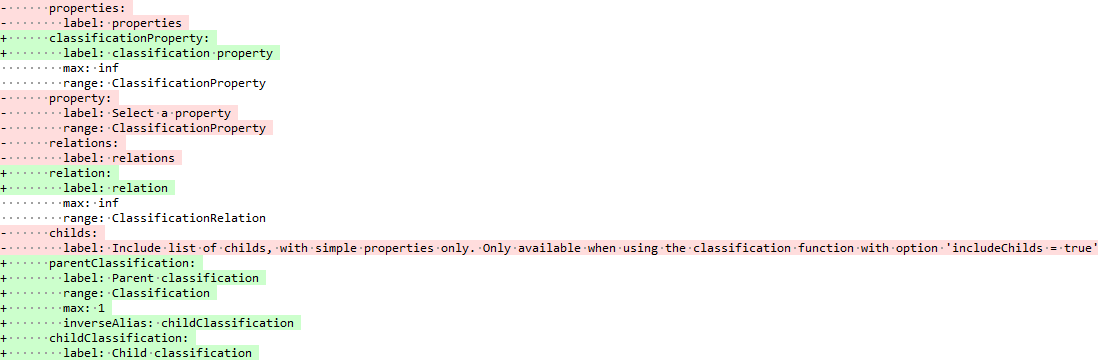
Figure 12: Typical differences between the Original GraphQL schema (red) and the Refactored schema (green)
We explain the differences seen in this figure:
- Field names in plural are changed to singular because the field cardinality (
max) already specifies whether it's single-valued or multi-valued - Field names are changed to reflect the target class.
E.g.
Classification.propertiesis renamed toClassification.classificationPropertybecause it points toClassificationProperty - Parallel links (e.g.
property, properties) are eliminated because the same relation field (e.g.classificationProperty) can be used to fetch all or a single target entity, by URL (ID) or by search. childClassificationin the refactored schema is always available, unlikechildsin the original schema that's available only if the current Classification was fetched withincludeChilds: true. Please note that such "hidden dependencies" violate the GraphQL typing specification.- Bidirectional navigation was added by using so-called "virtual inverses (
inverseAlias) (e.g.parentClassificationcan be used, even though there is no such relation recorded in the RDF repository).
5.4. Sample Queries
A number of SPARQL queries over refactored RDF data are shown in the sections above, because we used them for statistics.
In this section we show some sample GraphQL queries over the refactored endpoint, emphasizing searchability.
They are also saved in folder graphql-refact.
5.4.1. Domains with lang=EN and their Classifications
query domainEn_Class { domain(where: {languageCode: {EQ: "EN"}}) { name classification { id classificationType name } } }
This returns thousands of classifications in under 0.2s, e.g.:
"domain": [ { "id": "https://identifier.buildingsmart.org/uri/alma/hprops-1.0", "name": "h props", "classification": [ { "id": "https://identifier.buildingsmart.org/uri/alma/hprops-1.0/class/New_class_8_copy_10", "name": "New classification 8" },
5.4.2. ClassificationProperties in IFC class IfcWall
query DomainIFC_ClassWall_Props { domain(ID:"https://identifier.buildingsmart.org/uri/buildingsmart/ifc-4.3") { classification(ID:"https://identifier.buildingsmart.org/uri/buildingsmart/ifc-4.3/class/IfcWall") { name classificationProperty { name propertyValueKind propertySet } } } }
This returns some errors about propertySet which is declared as single-valued, but sometimes happens to be multi-valued:
"errors": [ { "message": "Found 2 values for single-valued field 'propertySet' from 'ClassificationProperty'", "path": [ "domain", 0, "classification", 0, "classificationProperty", 24, "propertySet" ], "locations": [ { "line": 9, "column": 9 } ] },
It then returns the requested data:
"domain": [ { "classification": [ { "name": "IfcWall", "classificationProperty": [ { "name": "GrossFootPrintArea", "propertyValueKind": "SINGLE", "propertySet": "Qto_WallBaseQuantities" }, { "name": "ManufacturingToleranceClass", "propertyValueKind": "SINGLE", "propertySet": "Pset_PrecastConcreteElementGeneral" },
5.4.3. Classifications of Type COMPOSED_PROPERTY and their Constituent Properties
Composed Properties are groups of thematically related properties.
They are expressed as a specific classificationType COMPOSED_PROPERTY.
Here you can see how we search for this enumerated value:
query Prop_composed { classification(where:{classificationType:{EQ:COMPOSED_PROPERTY}}) { code name domain {name} classificationProperty {code name} } }
Part of the result:
{
"code": "150822129",
"name": "Stepped cap beam dimensions",
"domain": {
"name": "MINnD Bridge dictionary"
},
"classificationProperty": [
{
"code": "PR2054415455",
"name": "Elevation of bottom of step"
},
{
"code": "PR445726735",
"name": "Elevation of top of step"
},
{
"code": "PR1543732693",
"name": "step depth"
5.4.4. Properties that Have Connected Properties
query Prop_connected { property(where: {connectedPropertyCode:{}}) { id code connectedPropertyCode } }
Part of the result:
{
"id": "https://identifier.buildingsmart.org/uri/bs-agri/fruitvegs-1.1/prop/volume",
"code": "volume",
"connectedPropertyCode": [
"height",
"depth",
"width",
"diameter"
]
},
{
"id": "https://identifier.buildingsmart.org/uri/uniweimar/uniweimar-0.1/prop/TestObjective",
"code": "TestObjective",
"connectedPropertyCode": [
"ComponentID",
"StructureID"
]
},
5.4.5. Pagination
A significant limit of the original implementation is that it doesn't support pagination, i.e. fetching results in sections. The refactored implementation supports this for any object. Eg here we fetch 5 classifications from the largest domain, starting at number 100:
query Pagination { domain(ID:"https://identifier.buildingsmart.org/uri/nbs/uniclass2015-1") { classification(offset:100 limit:5) { id name } } }
Result:
"domain": [ { "classification": [ { "id": "https://identifier.buildingsmart.org/uri/nbs/uniclass2015-1/class/Ac_32_10_68", "name": "Propagating" }, { "id": "https://identifier.buildingsmart.org/uri/nbs/uniclass2015-1/class/En_75_10_10", "name": "Broadcast communications buildings" }, { "id": "https://identifier.buildingsmart.org/uri/nbs/uniclass2015-1/class/PM_40_50_12", "name": "Building codes approval" }, { "id": "https://identifier.buildingsmart.org/uri/nbs/uniclass2015-1/class/Pr_40_30_30_32", "name": "Food preparation worktops" }, { "id": "https://identifier.buildingsmart.org/uri/nbs/uniclass2015-1/class/Pr_60_60_38_42", "name": "Instantaneous plate heat exchangers" } ] } ]
5.4.6. Classifications with Relations
We can easily find Classifications that have relations, then fetch data of their related Classifications:
query ClassificationRel { classification(where:{relation:{}}) { id name relation { relationType related { id name } } } }
Please note that for each relation, this returns both the original Classification we started from, and the target Classification.
The reason is that the node ClassificationRelation has two related links:
"classification": [ { "id": "https://identifier.buildingsmart.org/uri/ATALANE/REX-OBJ-1.0/class/262c5f4a-a631-4041-a5ea-569ebad4265b", "name": "Revêtement de sol résilient LVT acoustique à poisser", "relation": [ { "relationType": "HasReference", "related": [ { "id": "https://identifier.buildingsmart.org/uri/ATALANE/REX-OBJ-1.0/class/262c5f4a-a631-4041-a5ea-569ebad4265b", "name": "Revêtement de sol résilient LVT acoustique à poisser" }, { "id": "https://identifier.buildingsmart.org/uri/buildingsmart/ifc-4.3/class/IfcCovering", "name": "IfcCovering" } ] },
5.4.7. Relations of Classifications
We have implemented bidirectional graph navigation, so we can fetch related Classifications starting from ClassificationRelation instead of Classification:
query ClassificationRel2 { classificationRelation { relationType related { id name } } }
"classificationRelation": [ { "relationType": "HasReference", "related": [ { "id": "https://identifier.buildingsmart.org/uri/ATALANE/REX-OBJ-1.0/class/262c5f4a-a631-4041-a5ea-569ebad4265b", "name": "Revêtement de sol résilient LVT acoustique à poisser" }, { "id": "https://identifier.buildingsmart.org/uri/buildingsmart/ifc-4.3/class/IfcCovering", "name": "IfcCovering" } ] },
5.4.8. Length Properties
Let's find all Properties with dimension vector indicating "length":
query LengthProps { property(where:{dimension:{EQ:"1 0 0 0 0 0 0"}}) { physicalQuantity unit } }
We can now compare the variety associated with such properties, e.g.:
physicalQuantity: "Epaisseur", "Longueur", "Länge", "Fläche je Länge | de-DE", etcunit: "mm", "cm" but also stranger units like "mm²/m"
5.5. Graph Visualizations
In this section we show a couple of GraphDB visualizations that we have implemented to illustrate some more unusual Classifications and Properties. Note: if you have a user account, you can enlarge "Maximum links to show" in Settings to see more nodes.
5.5.1. "COMPOSED_PROPERTY" Classifications
This visualization shows classifications of type "COMPOSED_PROPERTY" that serve as a container of related properties.
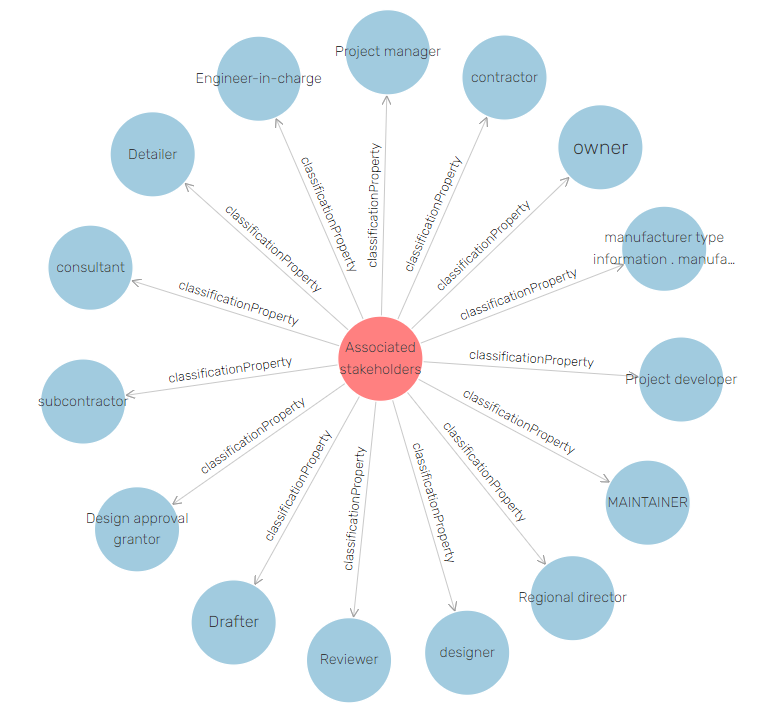
Figure 13: "COMPOSED_PROPERTY" Classifications
5.5.2. "DOMAIN" Classifications
This visualization shows classifications of type "DOMAIN" that serve as a "sub-domain" of Classifications. Expanding a node shows its ClassificationProperties.
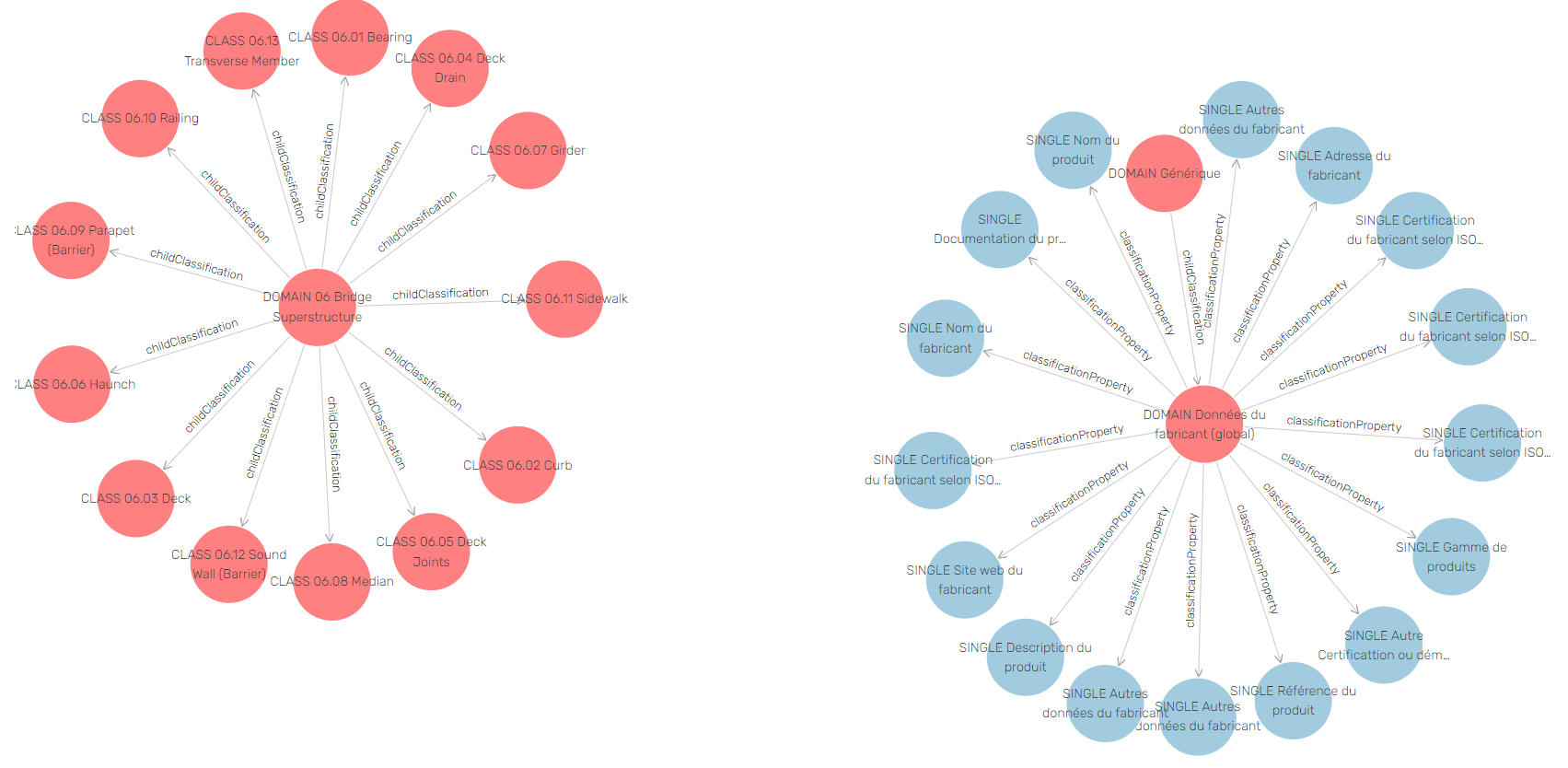
Figure 14: "DOMAIN" Classifications
5.5.3. Classification Relations
This visualization shows classifications that have relations (we ignore the relation name).
It shows a number of French classes relating to Space, Slab, Covering.
(Please note that another cluster that has "class" in the middle is due to data quality problems in BSDD.)
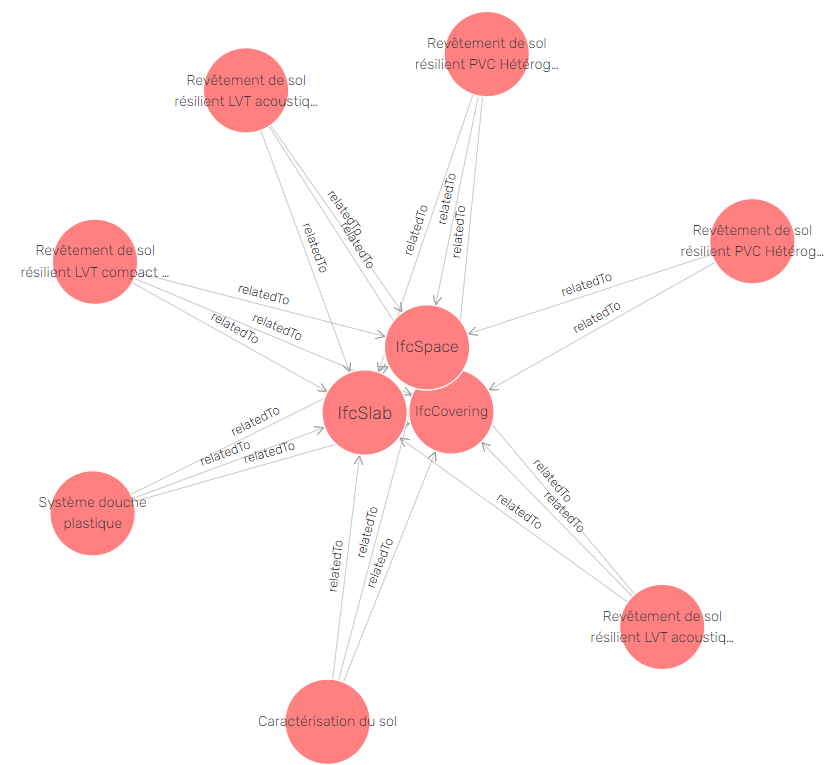
Figure 15: Classification Relations
5.5.4. Multivalued propSets
propSet is expected to be single-valued by the GraphQL schema, but in fact there are some multi-valued occurrences.
This visualization looks for such cases (e.g. see this saved visual graph).
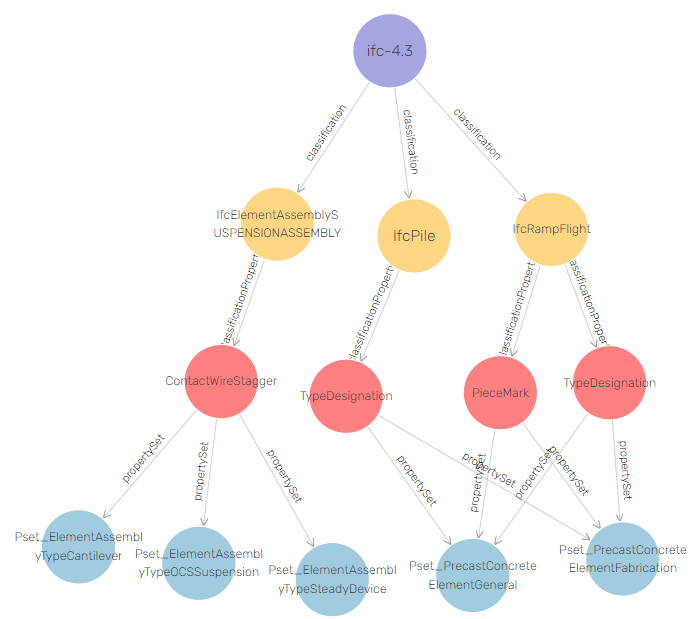
Figure 16: Multivalued propSet, showing domain (purple), class (yellow), prop (red), set (blue)
6. Conclusions
We conducted a thorough comparison and analysis of bSDD data related to fulfillment of FAIR (findable, accessible, interoperable, and reusable) principles. Based on this analysis, we suggested enhancements to make bSDD data better structured and more FAIR. We implemented some of the suggestions by refactoring the original data to make it better structured/interconnected and more "semantic", and provided a SPARQL endpoint using Ontotext GraphDB, and GraphQL endpoint using Ontotext Platform Semantic Objects.
However, not all improvement suggestions are implemented, and many data quality improvements are still possible.
6.1. Future Work
Here are further ideas for improvement:
- Take the draft bSDD ontology preview-bsdd-rdfs-0.4.ttl (May 2022) and improve it.
- Take the SHACL shapes generated by Semantic Objects and add more checks
(e.g. that entity names and descriptions should not include leading, trailing or consecutive spaces, i.e. should conform to
xsd:TOKENsemantics) - Run SHACL validation, save all
ValidationResults, classify them somehow, and present a detailed error analysis - Parse out enumeration values from
Property/ClassificationPropertydescriptions and create respectivePropertyValuelists - Implement data cleaning scripts to fix more problems
- Deepen the data quality analysis, e.g.
- Correlation between dimension vectors, units of measure and physical quantity
- Correlation between attribute values of
ClassificationPropertyandProperty: the former uses values from the latter as default, so the former values should be sparsely populated and don't need to be equal to the latter values: but is that so?
- Link bSDD Units of measure to QUDT
- Implement more radical data model refactorings by turning more "strings" (e.g. country, language, reference document codes, predefined values) to "things" (object links to the respective entities)
- Make more graph visualizations
- Obtain more interesting statistics using SPARQL
6.2. Acknowledgements
This work is partially funded by the European Union's Horizon Europe research and innovation programme under grant agreement no 101056973 (ACCORD).
Developed by:
Funded by:
 Horizon Europe Project ACCORD (101056973)
Horizon Europe Project ACCORD (101056973)
Powered by:
Powered by:
Data from:
Author contributions:
- VA conceived the work, described bSDD shortcomings, implemented GraphQL and RDF refactoring.
- MK wrote GraphQL queries, fetched bSDD data, and deployed GraphDB and Ontotext Platform Semantic Objects.
- NK performed statistics and comparisons of bSDD data and wrote the final paper.
We thank Léon van Berlo and Erik Baars from buildingSmart International for their help with accessing bSDD.